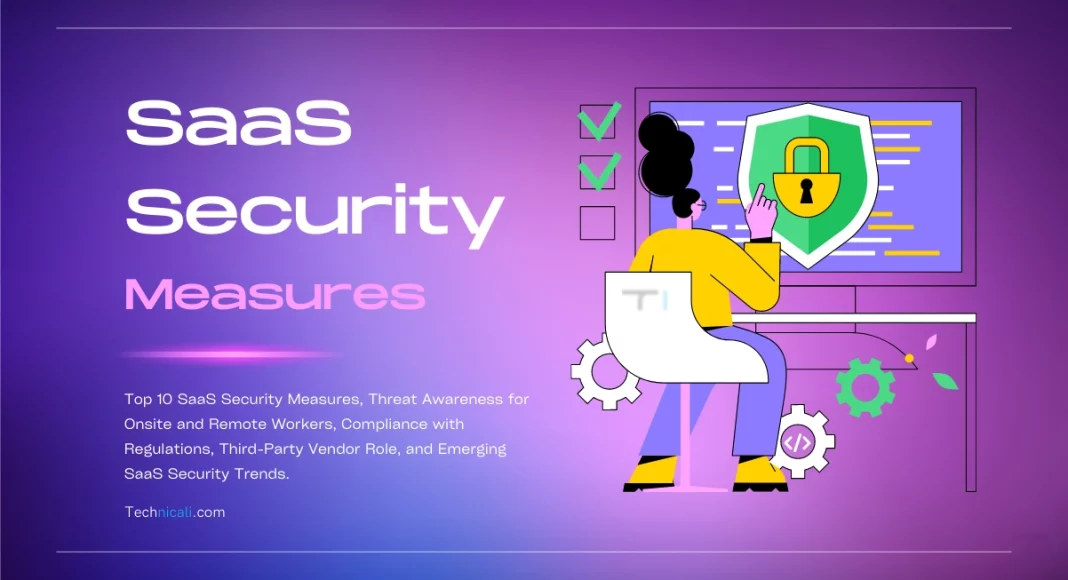You and your team have spent countless hours developing outstanding saas software. Your team has worked diligently, and the end product is a thing of beauty. However, your customers are constantly worried about data security issues. They’re asking questions about the safety of their data and the measures taken to protect it.
This is where saas security measures come into play. Security measures are essential to any SaaS system that requires customer information or holds their data. The risk of a data breach can cause significant damage to your reputation, financial losses, and legal ramifications.
Protecting sensitive company information from cyberattacks and other breaches is vital in the SaaS world.
In this well-researched article, we’ll discuss the top 10 SaaS security measures that every CEO must know.
But First, Let’s quickly understand the basics.
Contents
Understanding the Threats: An Overview

As a CEO or manager of a SaaS business, you must be aware of various security threats that can put your business at risk. The consequences of a security breach can be devastating, from external threats like malware, phishing attacks, and hacking attempts to internal threats such as unauthorized access, data theft, and user error.
Let’s take a closer look at each type of threat and understand how they can impact your business:
External Threats
External threats are the most common type of security threat that SaaS businesses face. Cybercriminals use various tactics to gain unauthorized access to your company’s sensitive data. Here are some of the most common external threats:
- Malware: Malware is a type of software that is designed to harm your computer system. It can steal sensitive data, delete files, and even lock you out of your system.
- Phishing attacks: It involves cybercriminals sending fraudulent emails(or via other communication methods) to trick you into revealing your login credentials or other sensitive information.
- Hacking attempts: Hackers can exploit vulnerabilities in your system to gain unauthorized access to your data.
Internal Threats
Internal threats are just as dangerous as external threats, if not more. They can be caused by employees, contractors, or anyone who has access to your system. Here are some of the most common internal threats:
- Unauthorized access: Employees or contractors who have access to your system can misuse it to gain unauthorized access to sensitive data.
- Data theft: Employees can steal sensitive data and use it for their own personal gain or sell it to competitors.
- User error: Mistakes made by employees can lead to data breaches. For example, accidentally sending sensitive information to the wrong person or leaving their computer unlocked.
Risks Associated with Third-Party Integrations
Third-party integrations can provide significant benefits to your business but also have inherent risks. These integrations can expose your system to vulnerabilities that cybercriminals can exploit. Here are some of the risks associated with third-party integrations:
- Lack of control: You have limited control over the security measures implemented by third-party providers.
- Integration issues: Integrating third-party solutions with your system can sometimes lead to compatibility issues that can compromise the security of your data.
- Data exposure: Third-party providers may store or process your data outside your system, increasing the risk of data exposure.
By taking the necessary security measures, you can protect your sensitive data and give your customers the confidence they need to do business with you.
Top 10 SaaS Security Measures Every CEO Must Know
For Any SaaS Management, it is crucial to prioritize security measures to protect your customers’ data and your business’s reputation.
Here are the top 10 security measures that every CEO must know:
Software Patching and Updating

Software vulnerabilities can open your business to attack, making it crucial to stay on top of software updates and patches. Keeping software up to date ensures that known vulnerabilities are addressed and your system remains secure.
Action Steps:
- Implement a regular software patching and updating schedule
- Use automated updates for the most critical software
- Releasing the updated version after those updates locally to ensure they are functioning correctly
Example: Microsoft regularly releases security updates for its software to protect against vulnerabilities. It is well-tested for all the bugs, versions, and issues before releasing it to the public. Apple releases its upgrades in the Beta version and encourages users to test them before a full-blown release.
Disaster Recovery Plan
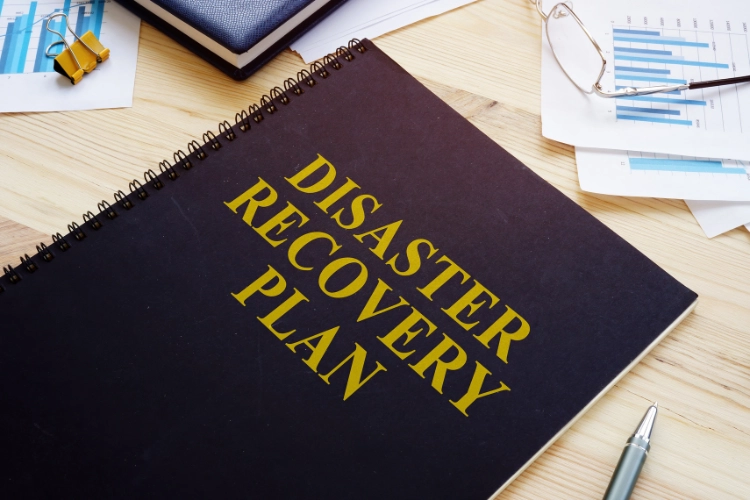
A disaster recovery plan is a set of procedures and processes that helps an organization recover from an unexpected event or disaster, such as a cyber-attack or a natural calamity. By having a disaster recovery plan in place, a business can quickly respond to an incident and minimize any potential damage. The plan should include backup and recovery strategies, emergency communication procedures, and a disaster recovery team.
A Disaster Recovery Plan (DRP) should be implemented for all businesses, not just for the soul of saas cybersecurity. It is common for startups to experience situations such as untrained interns accidentally deleting customer data with no immediate backups available or an employee finding a device like rubber-ducky that compromises the entire network. Implementing a disaster recovery plan, a business can ensure the continuity of its critical operations and prevent significant data loss. To create a disaster recovery plan, a saas company should conduct a risk assessment to identify potential threats, create a contingency plan, and test the plan regularly.
Action Steps:
- Identify the critical business processes and data that need to be protected
- Develop a comprehensive disaster recovery plan
- Assign roles and responsibilities to the disaster recovery team
- Test the plan regularly to ensure it works in a real-world scenario
Example: In 2017, a massive ransomware attack called WannaCry infected thousands of computers worldwide, including the UK’s National Health Service (NHS). However, the NHS had a disaster recovery plan, enabling them to restore their systems within hours.
Penetration Testing

Penetration testing, also known as “pen testing,” is a process that evaluates the security of an organization’s IT infrastructure by simulating a cyber-attack. A penetration test identifies vulnerabilities in a system and provides recommendations for improving software security. It involves identifying potential attack vectors, attempting to exploit vulnerabilities, escalating privileges, and providing detailed reports on the results.
With regular certified penetration testing, any software business can identify and fix security weaknesses before hackers can exploit them. It also helps to ensure compliance with regulatory requirements and industry standards.
Action Steps:
- Hire a reputable security firm to conduct the penetration test, and make sure they have top-level certifications like OSCP, CEH, etc
- Agree on the scope and objectives of the Pentest
- Conduct the test during off-peak hours to minimize disruption
- Review and implement the recommendations provided in the report
Example: The credit reporting agency Equifax suffered a data breach in 2017, which exposed the personal data of over 147 million customers. It was later revealed that Equifax had failed to patch a known vulnerability in its software. If Equifax had conducted regular penetration testing, they might have been able to identify and fix the vulnerability before it was exploited.
Vendor Security Assessment
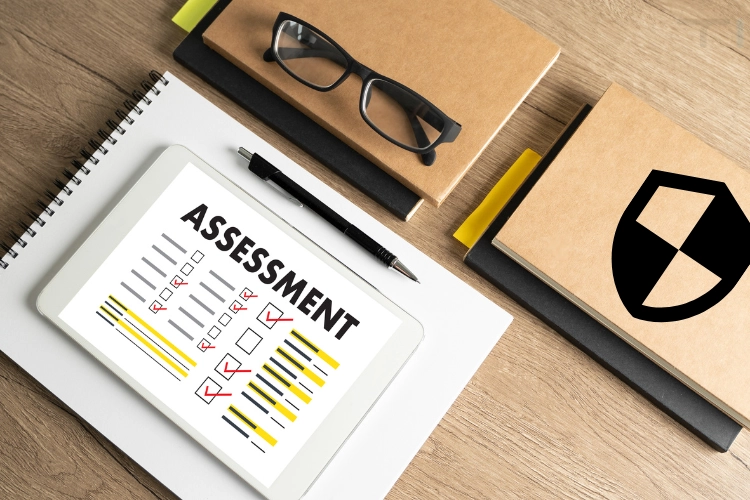
A vendor security assessment evaluates the security risks of the third-party vendors and suppliers that a SaaS business is working with. This is important because if a vendor is not secure, it can put the SaaS business and its customers at risk. To perform a vendor security assessment, the SaaS business should follow these action steps:
Action Steps:
- Identify all third-party vendors and suppliers that have access to sensitive data
- Evaluate the security measures that each vendor has in place
- Determine the risk level of each vendor based on their security measures
- Work with vendors to address any security gaps that are identified
- Conduct regular assessments to ensure that vendors maintain a high level of security
Implementing a vendor security assessment can help improve the overall security of a SaaS business by ensuring that all third-party vendors and suppliers are also taking appropriate security measures. This can reduce the risk of data breaches and other security incidents.
Example: In July 2022, the personal data of KeyBank home mortgage holders were stolen by hackers who breached its insurance services provider, Overby-Seawell Company. The compromised personal data included names, mortgage account numbers, phone numbers, property information, home insurance policy numbers, and home insurance information of homeowners. The first eight digits of Social Security Numbers were also exposed in the attack.
Overby-Seawell Company was a third-party vendor offering an insurance monitoring tracking system to various types of financial organizations. KeyBank, one of its clients, was affected by the breach. While the exact number of residential mortgage customers impacted is unknown, a federal lawsuit alleges that it was over 100 people, resulting in damages of at least $5 million.
This data breach highlights the importance of vendor security assessments. If Keybank had conducted a security assessment for its third-party vendors and suppliers, they might have been able to identify and address any security vulnerabilities before the attack happened.
One company that has successfully implemented a vendor security assessment process is Salesforce. They have a comprehensive approach to evaluating the security of their vendors and suppliers, including regular assessments and audits. This has helped them to maintain a high level of protection for their customers’ data.
Regular Security Audits

A security audit is a process that assesses the effectiveness of an organization’s security controls and policies. It involves reviewing the company’s security systems, policies, and procedures to identify weaknesses or vulnerabilities. By conducting regular security audits, a business can identify and fix potential security issues before attackers can exploit them.
Action Steps:
- Hire a reputable security firm to conduct the security audit
- Review the company’s security policies and procedures
- Identify any gaps or weaknesses in the security controls
- Implement the recommended improvements
Example: In 2013, Target suffered a massive data breach that exposed the credit card details of over 40 million customers. Following the breach, Target conducted a security audit and implemented several security policies and procedures changes to prevent future incidents.
Employee Training and Education

Employees are often the weakest link in a company’s security, but regular training and education can help mitigate the risk of human error, such as clicking on phishing links or using weak passwords. Training employees on proper security protocols can improve security awareness and help prevent accidental breaches caused by employees.
Action Steps:
- Provide regular security training and education to employees
- Use phishing simulations to test employees’ security awareness
- Encourage employees to report security incidents and concerns
- Monitor employee activity to detect any suspicious behavior
Example: Marriott had a data breach in 2018 that affected over 500 million customers, and they were fined $124 million for violating GDPR. Then In 2020, Marriott software had another breach where hackers gained access to 5.2 million records of Marriott guests, which included personal information such as passport data, contact information, birthdays, gender, loyalty account details, and personal preferences. Here hackers gained access to one of Marriott’s third-party applications using login credentials acquired from two Marriott employees. Despite the suspicious activity in these employee profiles, Marriott’s cybersecurity systems failed to detect the breach for two months. The breach could have been prevented with better employee training and monitoring of third-party vendors. Similarly, in October 2022, Dropbox employees became victims of legitimate-looking phishing emails that resulted in 130 Github Repositories stolen.
Multi-factor Authentication

Multi-factor authentication is a security process that requires users to provide two or more forms of identification to access their accounts. This adds an extra layer of security, making it more difficult for hackers to access your SaaS business.
Action Steps:
- Implement multi-factor authentication for all user accounts
- Educate employees on how to use multi-factor authentication
- Ensure that the authentication process is secure
Example: Google, Facebook, and Microsoft use multi-factor authentication to protect their users’ accounts. When signing in, users are first asked to enter their username and password and then are required to enter a one-time code sent to their phone or email address. This added step of security helps protect against hackers who have stolen passwords. The saas security team should know that not all multi-factor authentication methods are equally secure. Push notifications, one-time passwords (OTP), and time-based one-time passwords (TOTP) are less safe compared to the current open standard, WebAuthn.
Data Encryption

Data encryption is converting sensitive data into a code to prevent unauthorized access. By encrypting data, you can ensure that even if it is intercepted, it cannot be read by unauthorized parties. Data encryption can improve your SaaS business’s security and protect your customers’ sensitive information.
Action Steps:
- Identify which data needs to be encrypted
- Implement encryption software
- Educate employees on data encryption best practices
- Continuously monitor encryption systems for vulnerabilities
Example: Dropbox made headlines in 2012 when it suffered a data breach that exposed user account information. Following the breach, Dropbox implemented an encryption system to protect customer data from being accessed by unauthorized parties. Now all its files are encrypted with industry-standard 256-bit Advanced Encryption Standard (AES) technology. By taking the same steps, you can ensure your SaaS business is secure, and your saas customers can be assured their data is safe.
Access Controls

Access controls are security measures that limit access to sensitive data and systems to only authorized users. You can reduce the risk of unauthorized access to sensitive data and systems by implementing access controls.
Action Steps:
- Implement access controls for sensitive data and systems
- Regularly review and update access controls
- Educate employees on access control best practices
- Enforce the use of strong passwords
Example: In 2018, Facebook had a data breach that exposed the personal information of over 50 million users. The breach occurred because attackers could exploit a vulnerability in Facebook’s access control system. Once the user was in, they could have easily privileged escalated to various connected apps like Instagram and Spotify.
Regular Data Backups

Data loss can be disastrous for any business, especially for SaaS businesses that rely heavily on customer data. Regular data backups can mitigate the risk of data loss and ensure critical information is recoverable in case of a breach or system failure. With regularly backing up data, you can ensure that your business operations can continue without interruption.
Action Steps:
- Scheduling automatic backups regularly
- Store backups in a secure and offsite location
- Test backups regularly to ensure they can be restored
- Periodically assess the backup system to identify any potential weaknesses
Example: In July 2020, Garmin suffered a ransomware attack that caused disruption across its services and operations. This attack with WastedLocker encrypted their data, and the attackers demanded ransom in exchange for decrypting it. Fortunately, the company could use its backups to restore most of its systems without paying the ransom. By having regular backups in place, they could quickly recover from the attack and minimize disruption.
SaaS Security Measures for Remote Workforce

As more and more companies move to remote work, ensuring that your SaaS systems remain secure while allowing your employees to access data and systems remotely is essential.
Your SaaS Management Should Consider:
- Implementing two-factor authentication(or MFA)
- Utilizing remote monitoring software
- Establish secure connections with a VPN, So every ping and communication goes from the Company Servers.
- Educate employees on security best practices or hire a consulting firm to do Security Training.
- Regularly review and update security policies.
- Assign Security Champions to Your Team
- Regularly updating software and operating systems to prevent vulnerabilities.
- Enable network segmentation
- Implement strict access controls based on roles & responsibilities.
- Limiting access to sensitive data and applications to only those who need it
- Regularly scan systems for vulnerabilities.
- Use only reputable and Top ERPs, CRMs, Project Management, and Payment Gateway software, as each holds customer data and enables employee management.
- Conduct security audits and penetration tests regularly.
- Setup Alerts on any suspicious activities
- Implementing policies for secure device and network usage, such as prohibiting the use of public Wi-Fi
- Giving Free anti-virus and anti-malware software licenses for employee computers
Providing Cybersecurity Training for Remote Employees
This one needed to be stressed. According to SANS, over 80% of company data breaches result from human error. So a key security measure is providing cybersecurity training for remote employees. Remote workers may not have the same level of security awareness as those working in the office and may be more susceptible to phishing attacks or other social engineering tactics.
Employees should be educated on the following:
- How to identify and avoid phishing attacks
- Best practices for maintaining secure access controls
- Data security best practices both at home and in the office
- The importance of strong passwords
- The process for reporting any security incidents or suspicious activity
With Developing a cybersecurity training program that covers key topics like password hygiene, phishing, and social engineering, your organization can create a culture of security awareness and put in place measures to protect its data.
Management should also enforce regular training and updates to inform employees of new threats and best practices and encourage employees to report any suspicious activity or security incidents immediately to the assigned security champion.
Compliance and Regulations for SaaS Security
It is crucial to understand the importance of compliance and regulations when it comes to SaaS security or any online business that deals with data. (and to avoid potential penalties) In today’s digital age, many regulations and laws are in place designed to protect customer data and privacy.
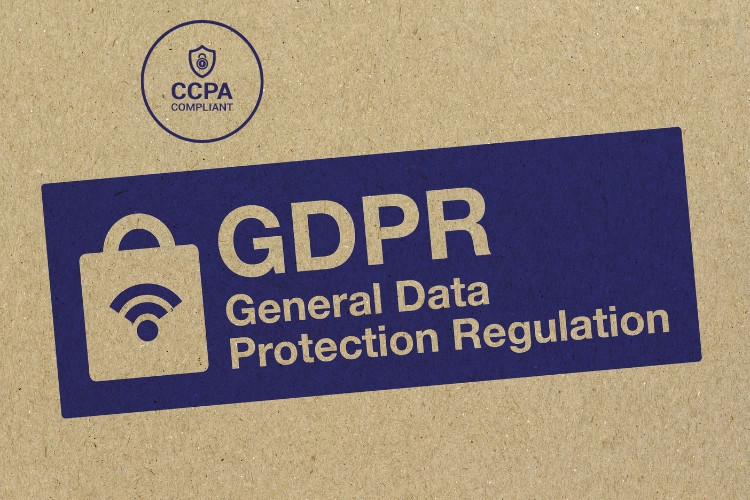
The two most prominent regulations that every SaaS business should be aware of are the General Data Protection Regulation (GDPR) and the California Consumer Privacy Act (CCPA).
Overview of GDPR and CCPA Regulations
GDPR and CCPA have stringent requirements that must be met by SaaS businesses to ensure compliance. Failure to comply with these regulations can lead to severe penalties and fines. GDPR applies to all companies operating in the EU or processing EU citizens’ data, whereas CCPA applies to all businesses that collect personal information from California residents.
Ensuring Compliance with SaaS Security Regulations
To ensure compliance with GDPR and CCPA, SaaS businesses must implement strict security measures such as data encryption, regular security audits, and access controls. It is also essential to have a comprehensive data protection policy in place that outlines how customer data is collected, stored, and processed. Businesses must also provide transparency to customers regarding how their data is being used and encrypted and obtain consent from them before collecting or processing any data. This not only helps to protect customer data but also builds trust with them.
Conducting Regular Risk Assessments
Conducting regular risk assessments helps businesses identify potential security vulnerabilities and take action to mitigate them.
Implementing Access Controls
Implementing access controls ensures that only authorized individuals have access to sensitive data.
Maintaining an Incident Response Plan
Maintaining an incident response plan ensures businesses respond quickly and effectively to security incidents.
The Role of Third-Party Vendors in Complying with Security Regulations
When it comes to software security, third-party vendors will always pop up as most SaaS businesses often rely on third-party APIs and code to provide essential services to their customers, and it is necessary to ensure that these vendors also comply with GDPR and CCPA regulations. Businesses must conduct a thorough vendor security assessment(discussed above) before partnering with any vendor to ensure that they have adequate security measures in place to protect customer data. It is also crucial to have a clear and comprehensive agreement outlining each party’s responsibilities regarding data privacy and security.
Emerging Trends in SaaS Security
As the world of SaaS continues to evolve and gets complex, so do the emerging trends in software security. CEOs and managers must stay up-to-date on emerging trends in SaaS security to keep their businesses safe.

The impact of emerging technologies
As emerging technologies like AI and blockchain become more prevalent, they also play an increasingly important role in security practices. Here are a few trends to keep an eye on:
Use of AI and ML in Security Practices
AI and machine learning (ML) are increasingly used in security practices to help identify and prevent threats. These technologies can detect unusual patterns in data and alert security teams to potential breaches. In fact, according to a recent survey, 22% of organizations are already using AI/ML to detect and respond to security incidents.
Use of Blockchain Technology
Blockchain technology, known for its use in cryptocurrencies, is also applied to software security. Its decentralized and immutable nature makes it an attractive option for securing data and transactions. For example, it can securely store and transfer sensitive information like medical records and financial data.
Role of DevSecOps
DevSecOps, a combination of development, security, and operations, is becoming more popular in integrating security into the software development lifecycle. It involves incorporating security practices and tools into the development process rather than treating security as an afterthought.
Microservices Security
As businesses move toward microservices architecture, security concerns arise. Each microservice must be secured individually, and the communication between services must also be secured. This requires a different approach to security than traditional monolithic applications.
More Compliance Standards like HIPAA and PCI DSS
Compliance standards like HIPAA and PCI DSS are widely used in the healthcare and finance industries. However, as data privacy concerns continue to grow, we can expect to see more compliance standards emerge across industries.
More Types of Cybersecurity Insurance
As cyber threats become more prevalent, more types of cybersecurity insurance are available. These policies can help businesses recover from a security breach, providing coverage for things like legal fees, customer notification costs, and loss of revenue.
Conclusion
Oh dear, If you love your business, don’t dare to overlook the importance of staying abreast with emerging trends in software security.
By not implementing strong cybersecurity measures like two-factor authentication and access control in remote culture, you are asking for trouble. Unauthorized access and data loss can spell a disaster for your business, so why take that risk? And if your dev team and managers are not up-to-date on common attacks with some cybersecurity training, they might as well be putting up a neon sign that says “Hackers Welcome!”
Let’s not forget that with cybersecurity comes the risk of compromising the data of your dear customers. You owe them the duty of care to use the latest software that is proven to be efficient and follows all compliance regulations. Don’t wait for a breach to happen before you take action.
For more information about how to manage different types of business online securely and efficiently, I invite you to read this article on How to operate different online businesses. Here you’ll find practical tips on leveraging new technologies while complying with industry regulations that will ensure your customers’ safety as well as the success of your organization.
Stay safe, secure, and successful!