Contents
Introduction
In an era defined by rapid software development, few tools hold as much strategic value as a CRM. Surge with no-code or low-code approaches how businesses, both large and small and medium-sized, are seeking better ways to streamline tasks and nurture stronger customer relationships. A no-code and low-code CRM helps companies overcome high technical barriers and allows them to create a CRM that fits their workflow without writing a single line of code.
Why does crm matter so profoundly in 2025? The answer lies in heightened competition among SaaS providers. Companies that want a no-code approach can move quickly to market, improve customer data management, and offer a customizable experience. Teams that once grappled with resource constraints can start building solutions that elevate customer relationship management without code or extensive coding knowledge. This shift in the no-code space is a game-changer for organizations that want to focus on customer success while reducing development timelines.
Below, we explore how no-code or low-code platforms empower businesses to build CRMs and drive higher customer retention. The discussion also touches on the biggest pain points that lead many to embrace these tools. Poor personalization, time-intensive implementations, and a shortage of skilled developers are common challenges. A best no-code CRM offers a way forward that doesn’t sacrifice innovation, scalability, or customization.
What is No-Code and Low-Code CRM

Understanding the Basics
A no-code CRM is a platform enabling users to configure verticalized workflows and design a customized CRM without writing code. In contrast, a low-code platform might still require a line of code here or there, yet it remains more approachable than traditional software development. These approaches empower non-technical teams by eliminating steep learning curves. They also reduce reliance on IT, allowing users to build critical features faster.
While many organizations still rely on conventional crm software, no-code, and low-code solutions stand out because they give businesses the freedom to adapt quickly. They are especially beneficial for leaders who need a business solution that can easily create flexible dashboards, handle real-time updates, and offer seamless integration with a variety of data sources.
Why CEOs and Managers Choose No-Code CRMs
Leaders often embrace low-code or no-code methods due to reduced costs and faster deployment. Many businesses discover that a no-code platform cuts weeks or months off traditional timelines. Instead of needing specialized developers for every tweak or new feature, existing team members can handle the changes themselves.
Furthermore, these platforms are designed to empower cross-functional collaboration. Collaboration tools are far easier to use when building something in a no-code workflow interface because each department can contribute. This flexibility is highly sought after for sales and marketing managers who would like to automate repetitive tasks, optimize customer experience, and satisfy their business demands within record time.
The Top 7 No-Code and Low-Code CRM Solutions
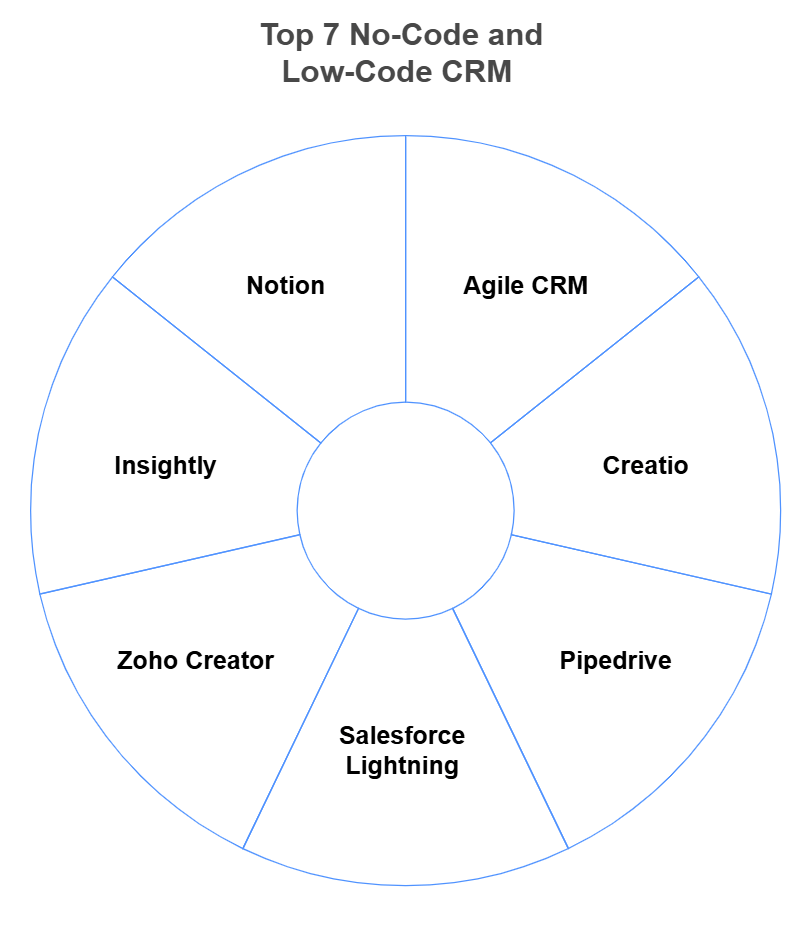
Below are the top 7 platforms that illustrate how no-code and low-code approaches are revolutionizing customer relationship management.
1. Agile CRM
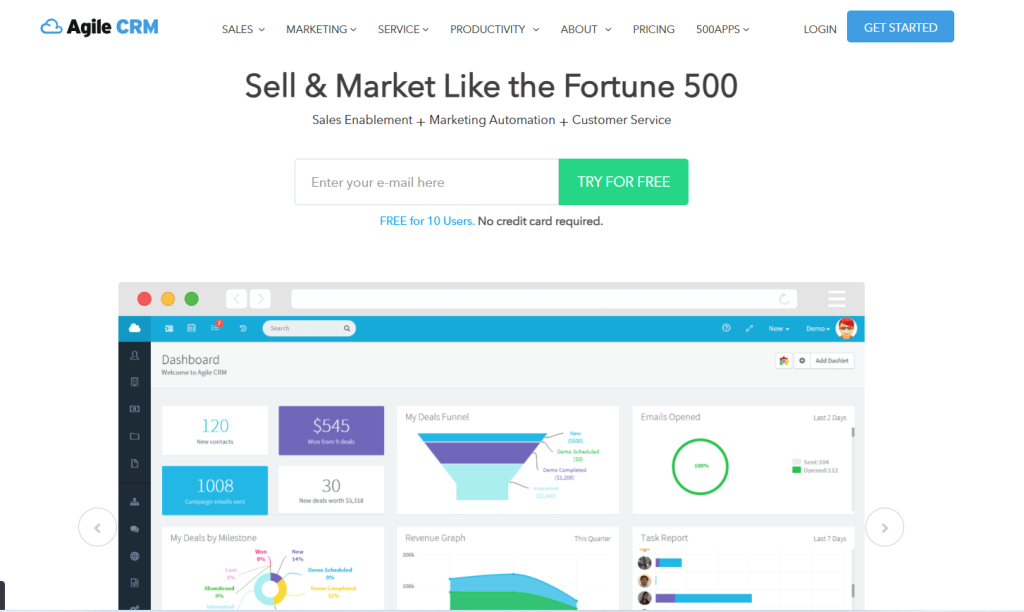
Agile CRM is a compelling choice for organizations that want to focus on Automation with minimal coding knowledge. It offers a user-friendly interface for building campaigns and setting up advanced marketing features. Agile CRM includes robust pipeline management, email tracking, and workflow automation to streamline tasks. Its integration options are extensive, so you can connect to popular apps without code. For teams that want to build a CRM quickly, Agile CRM’s drag-and-drop builder stands out.
Key Features:
- Built-in workflow automation for sales and marketing.
- Drag-and-drop automation builder for quick setup.
- Seamless integration with email, social media, and third-party apps.
- Real-time analytics for tracking customer engagement.
- Customizable sales pipeline for deal tracking.
Assets (Advantages):
✔ Simple and intuitive no-code interface.
✔ Affordable pricing for startups and small businesses.
✔ Email automation and marketing tools included.
✔ Supports seamless integration with popular CRM tools.
✔ Robust reporting and analytics dashboard.
Liabilities (Drawbacks):
✘ The free version has limited automation capabilities.
✘ Customer support can be slow at times.
✘ Customization options are not as advanced as competitors.
✘ Some features require technical knowledge for setup.
✘ Scaling up can be difficult for larger enterprises.
2. Creatio
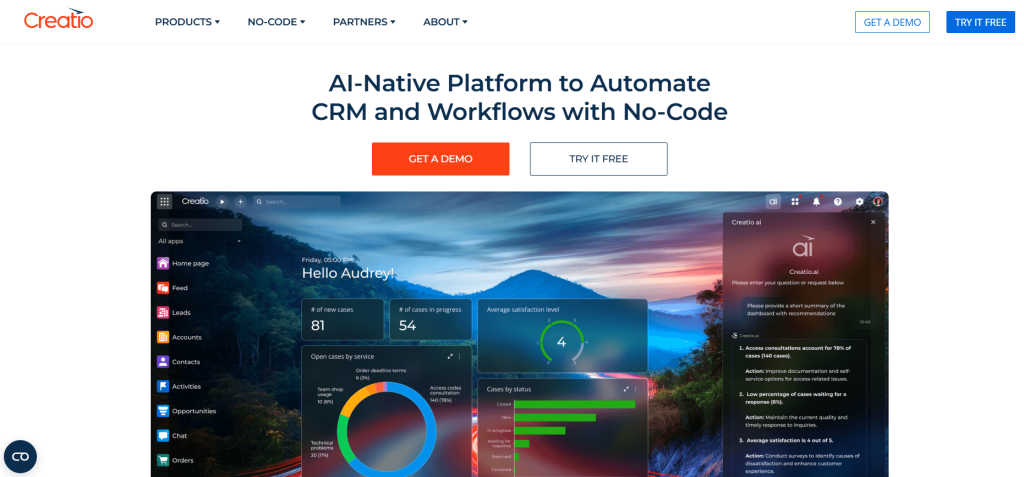
Creatio is renowned for its resilience, which is based on its capacity to combine low-code platform tools with enterprise-level process automation. It offers a modular architecture that allows businesses to grow or scale at their own pace. Creatio is often commended for real-time customer data insights, which are essential for managers who want to gain a better understanding of user behavior. Its interface allows for easy customization and includes advanced analytics for marketing and sales. This approach is especially useful for any team that wants a customized CRM without diving into complex programming.
Key Features:
- No-code workflow builder with drag-and-drop automation.
- AI-powered process automation for sales and customer service.
- Advanced CRM analytics and reporting tools.
- Enterprise-grade scalability for growing businesses.
- Integration with marketing and sales automation tools.
Assets (Advantages):
✔ Highly scalable for medium and large enterprises.
✔ Powerful AI automation to optimize customer interactions.
✔ Offers end-to-end workflow automation.
✔ Real-time data updates for better decision-making.
✔ Great customer support and onboarding resources.
Liabilities (Drawbacks):
✘ Higher pricing compared to some alternatives.
✘ Complex customization may require low-code scripting.
✘ Learning curve for new users.
✘ Integration requires some technical knowledge.
✘ It’s not ideal for very small businesses with simple needs.
3. Pipedrive
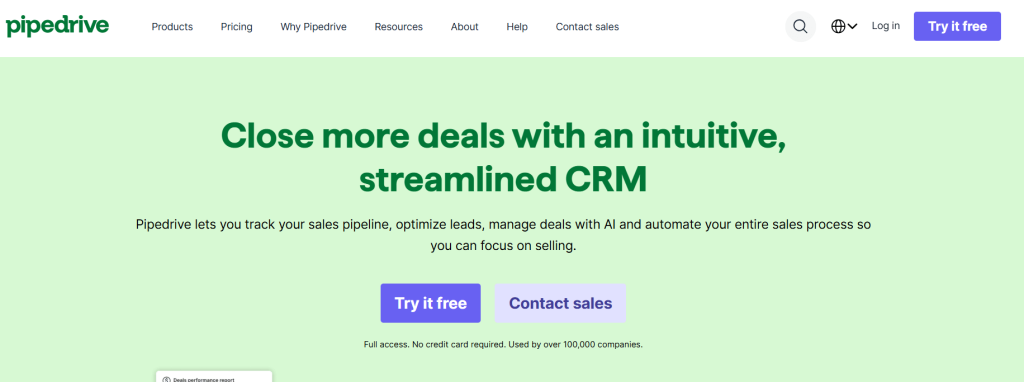
Pipedrive is a favorite among businesses seeking to streamline or automate sales processes. Known for its clear, visually oriented dashboard, Pipedrive caters to non-technical users who want a no-code workflow environment to track leads and deals. It is loaded with integration capabilities that assist in bringing data sources together for sales and marketing teams. Automated notifications and personalized pipelines can be created easily, so Pipedrive is an exceptional solution for organizations looking for cost-efficient software development options.
Key Features:
- Drag-and-drop pipeline management for sales tracking.
- Automation of follow-ups, lead scoring, and deal stages.
- Integration with third-party apps like Zapier, Slack, and Gmail.
- AI-powered sales forecasting and recommendations.
- Mobile CRM app for remote access.
Assets (Advantages):
✔ Very user-friendly UI for beginners.
✔ Automation saves time on repetitive sales tasks.
✔ Great mobile accessibility for sales teams on the go.
✔ Affordable pricing for startups and mid-sized companies.
✔ Excellent email integration for streamlined communication.
Liabilities (Drawbacks):
✘ Limited marketing automation features.
✘ Not as customizable as competitors.
✘ Basic reporting tools lack depth for complex analytics.
✘ AI features are limited in the lower-tier plans.
✘ Scalability can be an issue for large enterprises.
4. Salesforce Lightning
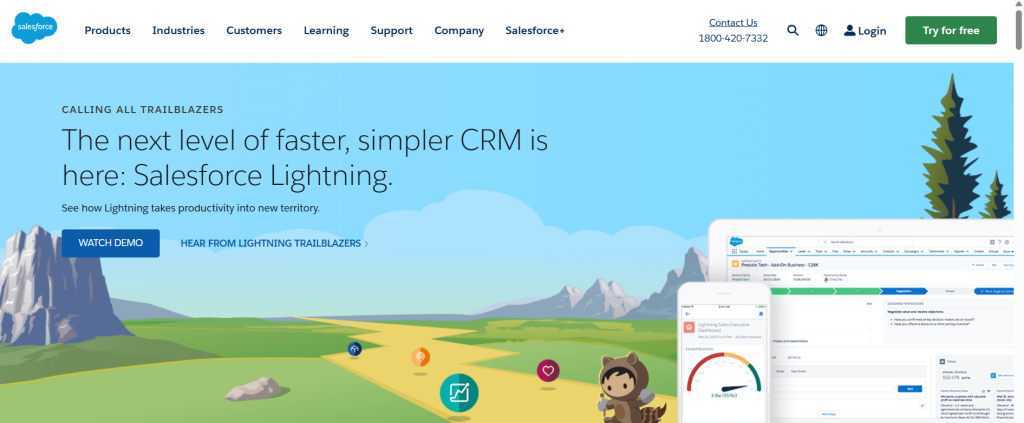
Salesforce remains a top choice for those who want a no-code or low-code approach within a broader ecosystem. Salesforce Lightning provides an interface that simplifies development through drag-and-drop components and prebuilt templates. Many businesses rely on it to build a CRM using minimal code while still gaining the advantages of the Salesforce infrastructure. With a wide array of add-ons, workflow automation features, and AI-driven analytics, Salesforce can scale to match complex needs. It also offers ways to automate tasks for marketing and sales departments, ensuring maximum efficiency.
Key Features:
- Low-code and no-code app builder for CRM customization.
- Powerful AI analytics for sales predictions.
- Enterprise-grade security and compliance for data protection.
- Seamless integration with the Salesforce ecosystem.
- Customizable dashboards and reporting tools.
Assets (Advantages):
✔ Industry-leading CRM solution with a vast feature set.
✔ Highly scalable and customizable.
✔ Enterprise-grade security and compliance.
✔ Advanced AI-powered insights for sales and marketing.
✔ Extensive third-party integrations.
Liabilities (Drawbacks):
✘ Expensive pricing for small businesses.
✘ Complex setup process for beginners.
✘ The steep learning curve for non-technical users.
✘ It can be overkill for companies with simple CRM needs.
✘ Customization may require some low-code development.
5. Zoho Creator
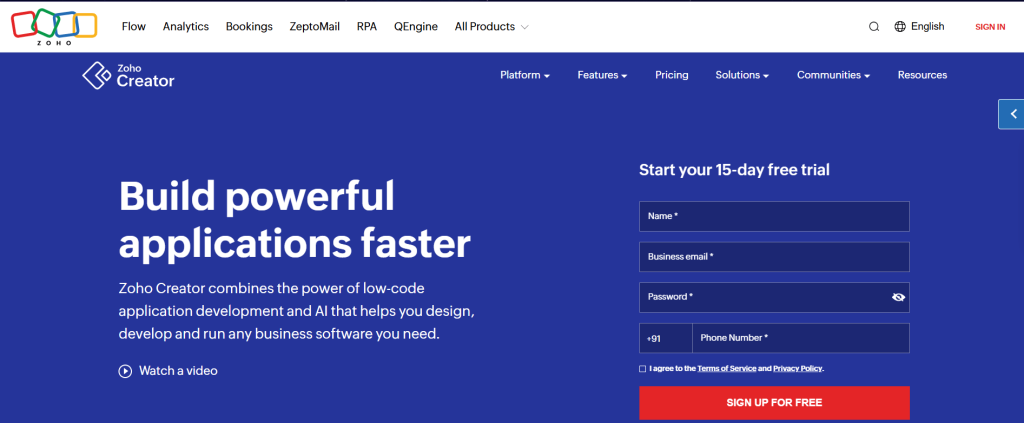
Zoho Creator is a low-code platform that emphasizes app-building and customization, making it ideal for those who need a business application tailored to unique CRM requirements. It supports a range of integration options, from email marketing systems to online payment gateways. Zoho Creator is well-loved by companies that want to get up and running without writing extensive code. Its no-code and low-code environment helps users to build everything from a simple contact manager to a more elaborate customized crm designed for advanced analytics.
Key Features:
- Drag-and-drop app builder for custom CRM workflows.
- Seamless Automation for sales, marketing, and customer service.
- AI-powered predictive analytics and reporting.
- Multi-channel CRM support, including social media and email.
- Integration with Zoho ecosystem and third-party apps.
Assets (Advantages):
✔ Affordable pricing for small businesses.
✔ Highly customizable CRM automation tools.
✔ AI-driven insights improve customer engagement.
✔ Seamless integration with other Zoho products.
✔ Multi-channel CRM support enhances communication.
Liabilities (Drawbacks):
✘ Limited scalability for large enterprises.
✘ Some advanced features require coding knowledge.
✘ UI can be complex for beginners.
✘ The mobile app experience is not as robust.
✘ Support response time can be slow.
6. Insightly
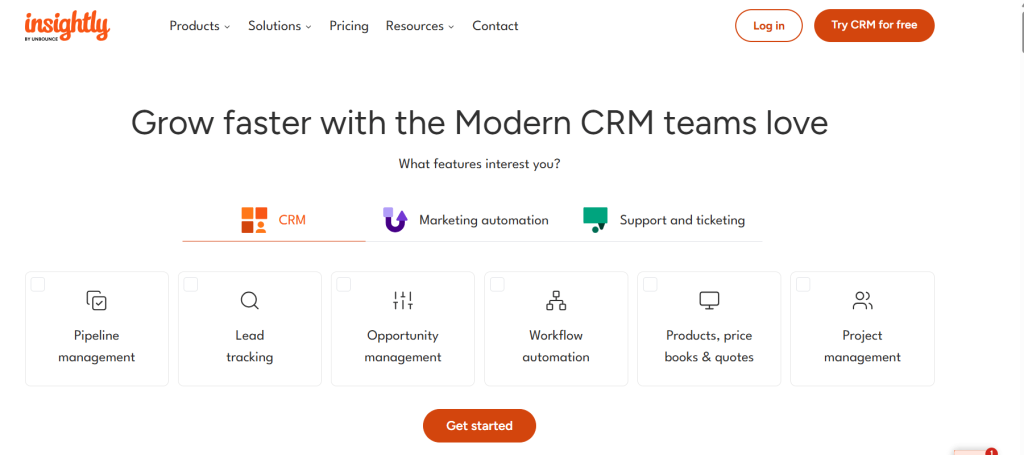
Insightly stands as a product that helps small and medium-sized businesses track lead management and project work in parallel. Due to its simple interface, it minimizes the technical effort required to monitor an increasing client base. Insightly’s integrated reporting tools let you track performance metrics without code. It also supports workflow automation to reduce administrative burdens, ensuring teams can focus on strategic tasks. This platform has been recognized for enabling fast implementation so users can see immediate gains in customer retention.
Key Features:
- Simple no-code CRM setup for managing customer relationships.
- Email tracking and workflow automation for lead management.
- Project management tools for tracking tasks and deadlines.
- Customizable dashboards for real-time analytics.
- Seamless integration with Google Workspace, Microsoft 365, and Slack.
Assets (Advantages):
✔ Easy to set up and use for small businesses.
✔ Affordable pricing plans.
✔ Good balance between CRM and project management.
✔ Integrates well with productivity tools.
✔ Robust automation options improve efficiency.
Liabilities (Drawbacks):
✘ Limited customization compared to larger CRMs.
✘ Not ideal for complex enterprise-level sales processes.
✘ Reporting and analytics features are somewhat basic.
✘ The mobile app lacks some desktop functionalities.
✘ Customer support can be slow for lower-tier plans.
7. Notion
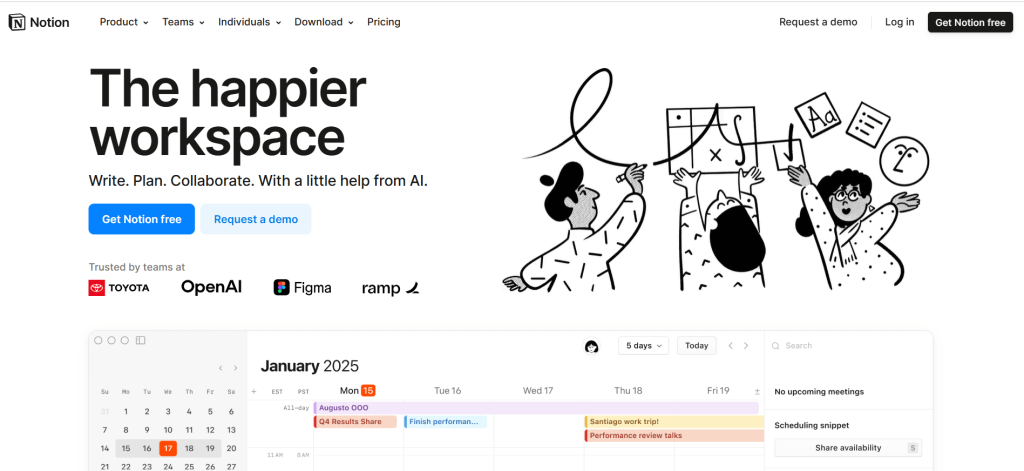
The Notion is frequently cited for its flexibility and collaboration tools. Although it may not be a traditional CRM software, it offers a low barrier to entry for building a no-code platform that organizes customer data. Notion allows you to set up a web app-style layout, create a CRM structure for contact and deal tracking, and embed a variety of blocks for tasks or documents. Many highlight Notion’s easy collaboration features, which help a team coordinate marketing and sales initiatives.
Key Features:
- Highly customizable database system for CRM workflows.
- No-code template-based CRM building for quick setup.
- Seamless integration with collaboration tools.
- Multi-user access for team collaboration.
- Cross-platform accessibility via web, mobile, and desktop apps.
Assets (Advantages):
✔ Highly flexible for unique CRM needs.
✔ Intuitive drag-and-drop interface for easy setup.
✔ Great for teams needing project management + CRM.
✔ Cross-platform availability ensures easy access.
✔ Collaboration tools enhance teamwork.
Liabilities (Drawbacks):
✘ It is not a dedicated CRM, so features may be lacking.
✘ Limited Automation compared to full-scale CRM platforms.
✘ Requires more manual setup than other CRMs.
✘ No advanced AI-driven analytics.
✘ It can become complex to manage as data scales up.
Why No-Code and Low-Code CRMs are Game-Changers for SaaS

Empowering Non-Technical Teams
One of the biggest advantages of a no-code crm is how it can empower staff with minimal coding knowledge. Businesses often rely on top posts from success stories to highlight how non-technical employees became proficient in configuring dashboards and forms. This fosters a sense of ownership that drives better usage and more consistent data entry. It also minimizes the complexity that comes with traditional software development.
Cost-effective, Time-Saving, and Scalable
A low approach to coding often reduces the time and expenses associated with new software launches. Since no-code solutions require fewer specialized developers, organizations can allocate resources elsewhere. Many of these CRMs are also scalable, ensuring they can accommodate future expansion. This approach is especially important when you factor in security and compliance since these tools usually have built-in protocols. The result is a solution that helps businesses build robust systems that can automate tasks without the overhead of a dedicated engineering team.
Choosing the Best No-Code CRM for Your SaaS Business

Key Considerations for CEOs and Managers
Selecting the best no-code CRM for your needs depends on factors like integration, workflow automation, and your exact strategy. Some platforms excel in fields such as ai-enabled analytics, while others emphasize user-friendly templates. Before adopting any platform, consider how well it supports seamless integration with marketing and sales processes, as well as your existing backend. Look for robust security and compliance measures, especially if you handle sensitive customer data.
A helpful tip for business leaders is to define clear goals around where Automation can make the biggest impact. Compare solutions on criteria such as interface design, real-time reporting, and the ability to handle a mobile app or web app. Also, gauge how well each platform’s expressibility tools match your specific environment. A thorough review can guide you toward the one that best fits your business priorities.
Implementation Strategies
Successful deployment opens the door to an efficient no-code workflow. Begin with a pilot for limited functionality and test to observe user responses. Collect feedback from your users, particularly those wishing to create forms and processes that solve everyday headaches. This way, the ultimate system will fulfill expectations in real-life situations. Gradually progress to full implementation after feeling at ease; you finalize your solution and configure key elements like data structures, user permissions, and any essential workflow automation. If you need advanced features like generative AI or advanced marketing triggers, many no-code platforms integrate with cutting-edge tools like Firebase, airtable, backendless, softr, or Flutterflow.
Along the way, monitor cooperation and communication. Invite your team members to provide feedback on how the system can be enhanced. By enabling users from various departments to provide input, you ensure an agile mindset with a focus on faster adaptation and closer alignment with corporate objectives. Ultimately, this approach transforms a simple system into a fully customized CRM that suits your organization’s unique challenges.
Conclusion

The year 2025 marks a turning point when it comes to customer relationship management by companies. With the advent of no-code platform solutions, businesses can now design a CRM that perfectly fits their requirements. The shift toward no-code or low-code technology provides flexibility, shortens deployment timelines, and increases overall efficiency. In fact, many have found that adopting such platforms helps them streamline operations and surpass their competitors.
A no-code crm can transform the way your entire team collaborates. It supports everything from top posts about best practices in marketing and sales to advanced workflow automation that scales with your enterprise-grade ambitions.
As you plan for 2025 and the future, don’t forget that low-code or no-code strategies are not only for non-technical people. They also accelerate innovation for mature teams. The harmony between technology and day-to-day business operations can unlock amazing growth potential.
By choosing the right platform, harnessing integration possibilities, and focusing on strong implementation, you can drive a new wave of CRM innovation that doesn’t sacrifice creativity or performance.

