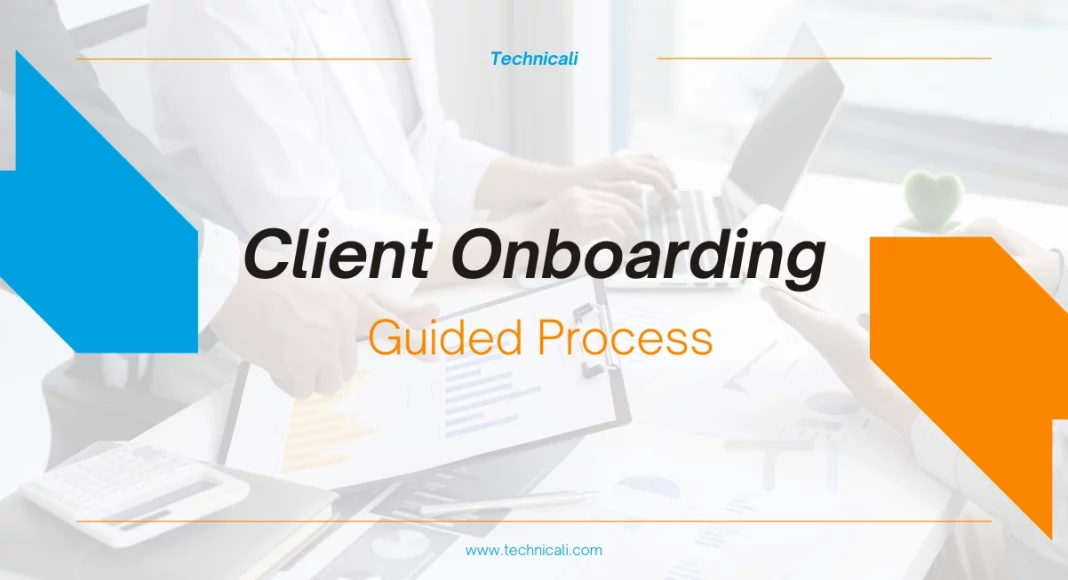* CEO calls a Customer Success Team member in his office...
CEO: Why is it that every time I talk to our Customer Success Manager, he tells me we’re losing clients?
CS Team Member: Uh, well, I’m not exactly sure how to put this, but…
CEO: Spit it out!
CS Team Member: It seems like when we talk to clients, they don’t really understand what we are saying. When we onboard them, it’s a bit disorganized, and there isn’t always something for them to reference.
CEO: That makes sense. So what can we do about it?
CS Team Member: We think the solution is guided client onboarding. This involves creating a step-by-step guide that outlines each stage of the onboarding process in detail, including what information needs to be exchanged and the steps that need to be taken. By providing the client with this guide, they will have a clear understanding of what needs to be done and can easily refer back to it if there are any questions or concerns.
CEO: So, first, your team wanted Employee Onboarding, Now Client Onboarding? Even I don’t understand what you’re saying.
* Customer Success Manager Enters…
* CS Team Member leaves the room…
Customer Success Manager: Well, CEO, imagine this-a new client contacts us, and we have no idea what they’re talking about. They want to know how our product works, but we don’t even understand their question.
CEO: Yikes! That sounds like a disaster waiting to happen.
Customer Success Manager: Exactly! We need to be able to communicate with our clients effectively and guide them through the onboarding process so that they feel confident and comfortable with using our product.
CEO: Makes sense. So how do we go about doing that?
Contents
What is Guided Client Onboarding?
Guided client onboarding is a process that involves creating a step-by-step guide to the entire onboarding process. The guide would include key information such as what information needs to be exchanged, what steps must be taken for the onboarding to be completed, and any other relevant details. The guide should also provide an overview of the entire process so that clients know what to expect and resources they can use to get more information or help with any questions they may have during the process.
For example, if your business is in the financial sector, the guided onboarding could start by providing clients with documents needed for account opening. This would include proof of identity, address verification, income, and bank statements. Once those documents are received and verified, you can discuss services offered and set up features such as online banking. In the end, you can summarize key points addressed during onboarding and review any questions or concerns raised during the process. By providing a clear and detailed guide to the onboarding process, you can ensure that it goes smoothly for your business and your client.
Guided client onboarding is an effective way to reduce confusion and make sure that nothing is overlooked during the process. It’s also a great way to help foster positive relationships with clients by demonstrating that their needs are being taken seriously from the beginning. With clear steps and resources, clients will feel confident and comfortable with the onboarding experience.
Types of Guided Client Onboarding

There are a variety of ways to structure-guided client onboarding. The most important thing is to ensure that the process is tailored to your business and its specific needs.
Here are some of the different guided types you can use:
- Automated Onboarding: This involves using automated software or services to streamline the onboarding process. For example, you could use an online form for clients to fill out before their account is created or integrate your customer service system with a web-based customer relationship management (CRM) platform. This most common automated onboarding experience consists of a series of screens that walk users through the product’s different features. Each screen will contain instructions on how to perform a specific task and information about what they should do next. The user can move forward in the tour by clicking “Next” or go back and review previous instructions by clicking “Back.” They also have the option to “skip” parts of the tour if they are already familiar with certain functions.
- Interactive Tutorials: Interactive tutorials provide users with an engaging way to learn how to use your product or service. Instead of just being presented with a series of instructions, users are asked to perform tasks, such as setting up user accounts and configuring preferences, that directly relate to their journey within the product or service. This helps them quickly become comfortable with the functionality and increases engagement by making it more interactive. You will generally see this guided onboarding used in software products or games.
- Video Tutorials: Video tutorials offer a visual walkthrough of how the product works and can be used as part of more significant onboarding experiences or stand-alone units for quick reference when needed. Videos are especially effective for showing complex processes that may be difficult to explain through text alone and give users a better understanding when using different features within your product or service. For added reinforcement, they can be used with other types of guided onboarding, such as interactive tutorials or automated onboarding. You will generally see this type of guided onboarding used for products or services that require more complex explanations.
- User Guides: User guides provide detailed step-by-step information about all aspects of your product or service in one easy-to-read document that can be printed out and referred back to later if needed. User guides must be comprehensive yet easy to understand and navigate, so they’re often divided into sections such as “Getting Started” and “Advanced Topics” for clarity and accessibility. This is used in conjunction with Manual Onboarding, a more hands-on approach to the onboarding process. It may involve an in-person meeting between your team and the client to discuss their goals and needs and how your product or service can help them achieve those goals. During this process, you can provide resources such as documentation or videos explaining the product’s different features. You will generally see this onboarding type used in services requiring more personalized attention.
- Live Webinars/Demos: Live webinars/demos offer an interactive way for new customers to get acquainted with your product or service, allowing them to ask questions in real-time and get live feedback from experts in the field (which could even include yourself). These sessions also provide the perfect opportunity for you to showcase some advanced features that would otherwise take too long to explain via other channels, helping new customers get up and running faster than ever before. This is generally seen as part of an overall onboarding program and can be used in conjunction with any onboarding for a more personal touch.
How to Create a Guided Client Onboarding Process

- Outline the Process: The first step to creating a successful onboarding experience is to take some time and clearly outline the entire process. Make your new hires go through your software/product, and get all the questions that arise with them. Write down the core functionalities of your product/service and the corresponding instructions and steps required to help a new customer onboard.
- Set Goals: Once you’ve outlined the process, set measurable goals for each stage. This will help you evaluate how successful your onboarding is at assisting customers in understanding and using your product or service and identify any areas requiring improvement.
- Create Content: Now that you have an outline and goals, it’s time to create some content! Choose from user guides, interactive tutorials, video tutorials, live webinars/demos (or any combination of these), depending on what works best for you and your customers. Make sure to tailor the content to their level of knowledge and understanding.
- Measure Success: Measure the success of your onboarding program by tracking engagement levels and customer feedback. This will allow you to better understand how well your process is working, as well as pinpoint any areas for improvement so next time when CEO talks to the customer success manager, the onboarding experience is even better.
- Optimize & Repeat: Once you’ve gathered your data, use it to optimize and update your onboarding program accordingly. You may find that some content works better than others or that certain elements need to be tweaked to make them easier for customers to understand. Always keep track of customer feedback and take their advice seriously-it will help keep your clients engaged and ensure a successful onboarding experience every time!
Conclusion
Guided client onboarding is essential for any business looking to provide a successful and enjoyable customer experience. By carefully designing each step with measurable goals, custom content, and feedback assessment, businesses can ensure the customer feels confident in their product or service and quickly become repeat customers. When choosing what type of CRM is better for managing customers, it is vital to consider the features that will meet your specific needs, such as automated onboarding processes, task management tools, customer relationship management capabilities, and analytics on customer usage data.
Look for software that offers user guides or interactive tutorials for onboarding new customers quickly and efficiently. With the right CRM and guided client onboarding strategies implemented correctly, businesses can create powerful experiences that generate loyalty and increase customer satisfaction. We have curated the top 7 CRM software like HubSpot and many others to help you get started in your search.
Ultimately, businesses that invest in a comprehensive guided client onboarding solution will be rewarded with more successful customers and higher revenues in the long run.