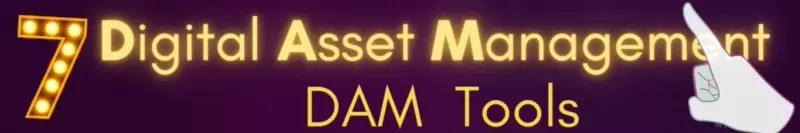Do you still use Google Drive or OneDrive to share documents and other digital assets within your organisation? Well, maybe it’s time to make way for something more advanced, more feature-rich and more automated.
We’re talking about Digital Asset Management tools, which make sharing and managing digital assets within and outside your organisation a much easier affair than with Google Drive or any other such system.
Want to know more about them? Stick with us until the end of this article as we explain everything you should know about this secret efficiency and productivity multiplier of successful, profitable companies.
Contents
What Are Digital Asset Management Tools?
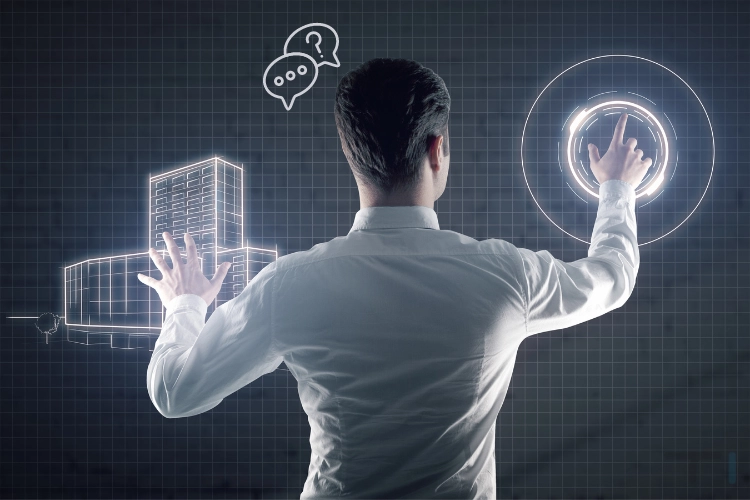
Digital asset management (DAM) tools are applications that help organisations manage and share their digital assets, such as images, videos, audio files, and documents, in a streamlined and controlled manner. By definition, they sound a lot like Google Drive, OneDrive, or Dropbox, but in reality, they are much more feature-rich and business oriented than these file-sharing services.
Besides the basic function of file storage and organisation, these tools also provide more complex and business-focused features such as metadata tagging, search and retrieval, and control access to assets both within and outside the organisation.
In addition to that, they also integrate tightly with other 3rd-party systems and services such as content management systems (i.e. WordPress, Magento, Drupal, etc.), CRM tools (i.e. Salesforce, Hubspot, etc.), creative software (i.e. Photoshop, Canva, Illustrator, etc.), and even the well-known file sharing systems such as Google Drive and OneDrive.
Now in case you’re curious, some examples of digital asset management tools include Bynder, MediaValet, Brandfolder, etc.
Top Advantages of Using DAM Tools

Digital asset management (DAM) tools offer a number of advantages over other methods of sharing digital assets. However, the chief ones among them are as follows:
- Centralised storage: The Number 1 Advantage is that DAM tools provide a centralised location for all digital assets, making it easy for users to access and manage them. They also provide you with more control over the storage of your assets.
- Improved organisation and searchability: These tools also allow users to collect and tag their assets, making it easy to find and retrieve them later on by anyone across your organisation who has permission to access them.
- Increased efficiency and productivity: By using a digital asset management solution, project managers can save hours and a lot of resources that would otherwise be spent in searching, managing, or recreating digital assets.
- Better collaboration and sharing: DAM tools enable users to easily share and collaborate on assets with colleagues, partners, and customers. The collaboration tools they offer are often more feature-rich and business-focused than the tools of general file-sharing and collaboration services like Google Drive.
- Better security: DAM tools can set access permissions and protect assets with different levels of security. Granting and revoking access in a need-based manner becomes much easier with these tools.
- Streamlined workflows: Since DAM tools can integrate with other systems, such as digital content management systems, CRM, shopping carts, and creative software, they can significantly streamline your workflow and automate tasks.
- Cost savings: It’s not surprising that all the efficiency and reliability outlined above help a lot in cutting operational costs too. By using any digital asset management solution, organisations can reduce costs associated with managing and distributing digital assets.
- Better brand consistency: Your branding on all the tools that are used in your company gives a different kind of professional vibe to everyone. Organisations can ensure branding consistency across all platforms and channels by managing digital assets in a centralised location.
- Better regulatory compliance: Some industries, such as healthcare, finance, and education, have specific compliance requirements for digital assets, which can be met by using DAM tools.
- Scalability: DAM tools provide a unique level of control over which users have access to specific files, serving as an effective tool for managing and protecting large volumes of digital assets. As the organisation grows, these systems can be easily adjusted to suit new needs, ensuring that only authorised personnel have access to the data or resources in question.
Overall, DAM tools can help manage and distribute digital assets more efficiently and effectively while improving collaboration, security, and brand consistency.
Who Uses Digital Asset Management (DAM) Tools?
Digital asset management (DAM) tools are used by many organisations and individuals to manage and share their digital assets.

Almost any type of work involves managing and distributing digital assets – from large enterprises to small businesses.
Some examples include:
- Marketing and advertising team members (i.e. CMOs, Presidents or Vice Presidents of Marketing, social media team managers, Heads of Advertising teams, Project Managers, etc.) use DAM tools to manage and distribute their brand assets, such as logos, images, and videos.
- Media persons (Editors, Print Reporters, and Journalists) use DAM tools to manage and distribute their media assets, such as images, videos, and audio files.
- Retail store managers and e-commerce website team members use DAM tools to manage and distribute product images, videos, and more.
- Creative professionals, such as photographers, graphic designers, web designers, musicians, etc., use DAM tools to manage and distribute their portfolios and other project-specific design assets.
- Product designers and inventors (i.e. CTOs, Presidents or Vice Presidents of Product Design, etc.) use DAM tools to manage and share technical drawings, schematics, and other product information.
- Educators (i.e. teachers, coaches, etc.) use DAM tools to manage and distribute educational materials.
These are some common examples, but in general, any organisation or individual that needs to manage and distribute digital assets with controlled access can use DAM tools and benefit from them.
Which Industries Use DAM Tools?

Digital asset management (DAM) tools are popular across a wide range of industries, but they are particularly popular in the following sectors:
- Marketing and Advertising: Marketing and advertising companies use DAM tools to manage and distribute their clients’ marketing materials, such as logos, images, and videos, in a streamlined and controlled manner.
- Media and Entertainment: Media companies, such as news channels, newspapers, other TV channels, and film studios, use DAM tools to manage and internally share their media assets, such as images, videos, and audio files.
- E-commerce and Retail: Businesses in the E-commerce and Retail industry use DAM tools to manage and distribute product images and videos and to ensure consistency across all platforms.
- Designers: Professionals in photography, graphic design, web design, product design, brand identity design, and other creative fields use DAM tools to manage and distribute their portfolios.
- Manufacturing: Product manufacturing companies use DAM tools to store and manage technical drawings and schematics and ensure consistency of information across all platforms and teams.
- Education: Education institutions (i.e. Ed-tech companies, coaching institutes, schools, colleges, and universities) use DAM tools to manage and distribute educational materials generated by teachers among students.
- Non-profit: Non-profit organisations use DAM tools to manage and distribute image and video assets for fundraising and promotion.
- Healthcare: Healthcare service providers (i.e. insurance companies, TPAs, hospital chains, etc.) use DAM tools to manage and distribute medical images, videos, and documents.
DAM tools are being adopted at a fast pace in other industries as well, as more and more organisations realise the benefits of having a centralised location for their digital asset library and the ability to easily access and share them with others.
DAM Tools and GDPR Compliance

Digital asset management tools can play an essential role in helping organisations comply with the General Data Protection Regulation (GDPR). GDPR is a European Union (EU) regulation that came into effect on May 25th, 2018. It requires organisations to protect the personal data of EU citizens by following a set of stringent guidelines.
DAM tools can assist organisations in complying with GDPR guidelines by providing the following features:
- Data Discovery and Classification: DAM tools can help businesses identify and classify the personal data they store, which is a requirement under GDPR.
- Access Controls: DAM tools can provide access controls to ensure that only authorised individuals have access to personal data.
- Auditing and Reporting: DAM tools can provide auditing and reporting capabilities to help organisations demonstrate GDPR compliance.
- Data Retention: DAM tools can help companies manage the retention and deletion of personal data, a requirement under GDPR.
- Data Anonymisation: Some DAM tools can provide anonymisation capabilities, which can help organisations avoid collecting and storing personal data altogether.
- Data Portability: GDPR requires organisations to provide individuals with their personal data in a machine-readable format. This can be done quickly and securely by using a digital asset management solution.
However, it is essential to note that while DAM tools can assist in GDPR compliance, they are not a substitute for a comprehensive GDPR compliance strategy. Organisations must still conduct a risk assessment, implement appropriate technical and administrative measures, and appoint a data protection officer (DPO) if required.
It is also worth mentioning that even if an organisation is not based in the EU, it is still subject to GDPR if it processes the personal data of EU citizens, so that is why many companies are using GDPR-compliant DAM tools to avoid any potential fines.
Now, armed with a deep understanding of how Digital Asset Management systems can play an integral role in GDPR compliance, let us explore the advantages and disadvantages between cloud and on-premise DAM systems.
Cloud vs On-Premise DAM Systems

By now, you are well aware of the crucial role that DAM systems can play in making your organisation efficient, scalable, and even GDPR-compliant. But when you decide to acquire one for your organisation, there’s still a question that you’ll have to face. That question is: whether to choose a Cloud-based DAM system or an On-premise DAM system?
The thing is, both Cloud-based digital asset management solutions and on-premise DAM systems have their own set of pros and cons. Before you can make a judgment, weighing in on both of them is crucial. So here we go:
Cloud-based DAM systems:
Pros:
- Easy access: Cloud-based DAM systems can be accessed from anywhere with an internet connection, which makes it easy for remote teams to collaborate.
- Scalability: Cloud-based DAM systems can be scaled up or down as needed, which is helpful for organisations with fluctuating storage needs.
- Automatic software updates: Cloud-based DAM systems automatically receive software updates, which means that users always have the latest version of the software.
- Lower upfront costs: Cloud-based DAM systems typically have lower upfront costs, as users only pay for the storage they need.
Cons:
- Internet connection required: Users must have a stable internet connection to access cloud-based digital asset management systems.
- Security concerns: Some organisations may have concerns about storing their digital assets in the cloud.
- Vendor lock-in: Organisations may become dependent on the cloud-based digital asset management saas and may face difficulty if they decide to switch to a different provider.
On-Premise DAM systems:
Pros:
- Greater control: Organisations have greater control over their digital assets when using on-premise DAM systems, as they are stored on their own servers.
- Better security: Some organisations may feel that on-premise DAM systems provide better security for their digital assets, as they are not stored in the cloud.
- Customisation: On-premise DAM systems can be customised to meet an organisation’s specific needs.
Cons:
- Higher upfront costs: On-premise DAM systems typically have higher upfront costs, as organisations need to purchase and maintain their own servers.
- Maintenance and updates: Organisations are responsible for maintaining and updating on-premise DAM systems, which can be time-consuming and costly.
- Limited scalability: On-premise DAM systems are limited by the amount of storage available on the organisation’s own servers.
You don’t have to make a wrong or right decision – just make sure you weigh up all the options before committing to a particular platform.
The choice between cloud-based and on-premise digital asset management platforms will depend on your specific business process, needs and requirements.
- Storage capacity: cloud-based solutions can be quickly scaled up to meet fluctuating storage needs, while on-premise solutions require more upfront investment.
- Security regulations: are there any strict regulations you need to adhere to? If so, on-site hosting might be the best option.
- Costs: when it comes down to money, cloud solutions generally have lower setup costs.
- IT resources: do you have enough in-house expertise and resources to manage your own servers? If not, then a cloud solution is likely your best bet.
With this in mind, it’s time to look at a new way of deploying digital asset management tools.
Kubernetes Containers: A New Way to Deploy DAM Tools
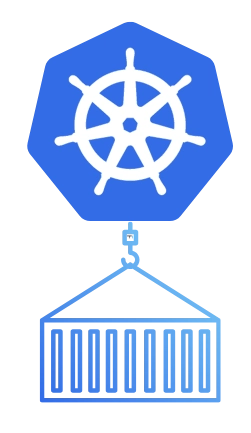
If you are a technology enthusiast and want to create your own DAM Tool, you should know the Kubernetes Containers platform.
It is designed to manage and deploy containerised applications.
Kubernetes lets you define, deploy, and manage complex applications across a cluster of nodes with ease. This helps digital assets to give permissions, multiple instances, easy accessibility, storage of various copies, and manage backups and restoration. It also helps in adding more computing power with auto-scaling capabilities whenever needed.
Kubernetes Containers are easy to use and maintain and can help organisations deploy their DAM tools on the cloud faster than ever before. So the development of DAM tools requires less effort and becomes more cost-effective.
In case you don’t know, containerised applications are packaged into a container with all their dependencies, such as libraries and runtime environments. Containers provide a lightweight and portable way to run applications, making them easy to move between different environments, such as between development and production, without altering their behaviour. Such applications are isolated from the host system and from other containers running on the same host, ensuring they can run consistently across different environments.
Kubernetes is a platform to manage and deploy such application containers at scale in an automated manner. It can be used to deploy and manage the underlying infrastructure needed for a digital asset management system, such as storage and databases. It can also be used to deploy and manage the application, including features such as image and video transcoding, metadata management, and access control.
Kubernetes can handle scaling the number of application replicas based on the traffic. They can also provide high availability and fault tolerance by automatically rescheduling pods on other nodes in the case of a failure.
Additionally, Kubernetes provides a consistent way to deploy and manage the application across multiple environments, such as development, staging, and production, which can simplify the process of rolling out updates and bug fixes.
All these things make it a perfect choice for deploying DAM tools, which need to be operational 24×7 in a consistent environment. If you want to opt for your own custom on-premise DAM implementation, we suggest you go with the help of Kubernetes.
Kubernetes-based deployment of DAM tools requires:
- Dedicated Server and its Configurations
- Provisioning of Disk Storage and other resources
- Setting up networking between pods and services
- Configuring authentication protocols such as OAuth 2
- Managing Kubernetes clusters over the networked servers.
This can be done by either renting such resources from public cloud providers(AWS, Microsoft Cloud, Vultr, Digitalocean, Linode) or by using quality dedicated servers on-premise and coordinating with software vendors for the installation and integration of DAM tools.
Conclusion
So, you have read until hear; while writing, I just wanted to say DAM(N) as a joke – and even though it was pretty DAM(N) funny – I decided to show some restraint. 😉
It’s the end and like a relief now, but let me just say: DAM tools are DAMN Good! 😎 Now that joke is off my chest, I hope I have explained everything you need about digital asset management (DAM) tools. We covered advantages, industries in which they are used, professionals who use them and the pros and cons of on-premise vs cloud-based DAM tools. Even what technology you can use, especially Kubernetes, to make deployment and maintenance of these tools more convenient.
So if you’re looking for a DAM solution, rest assured that it will help you do things that you never thought possible before – but definitely not – make DAM(N) funny jokes!
You can look at our Top 7 DAM Tools.
Plus, now you’re in an excellent position to decide about implementing DAM software in your organisation. But if you still have any questions, feel free to tweet me, and I’ll try to reply to them damn soon!