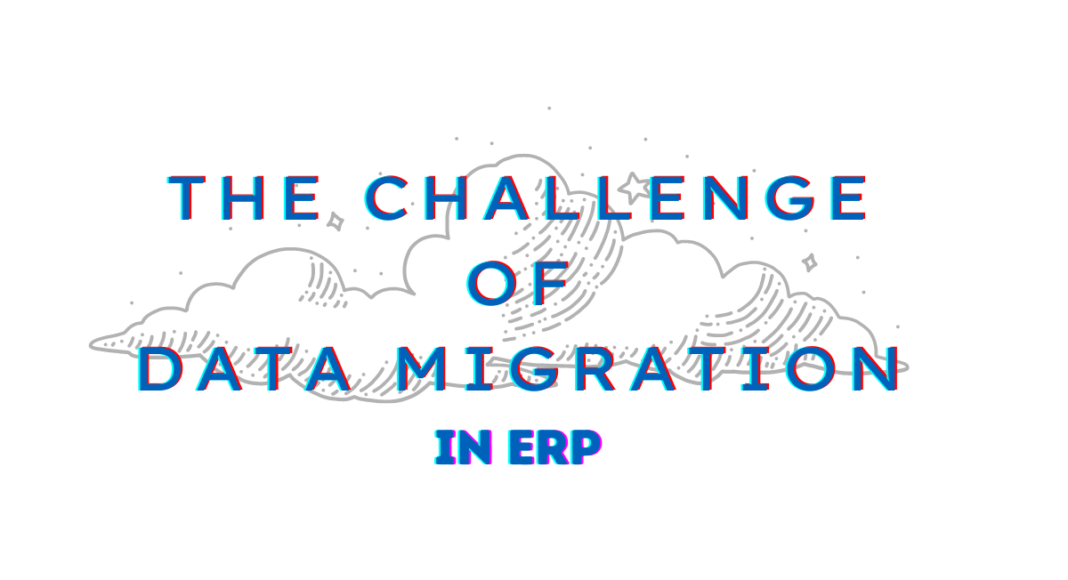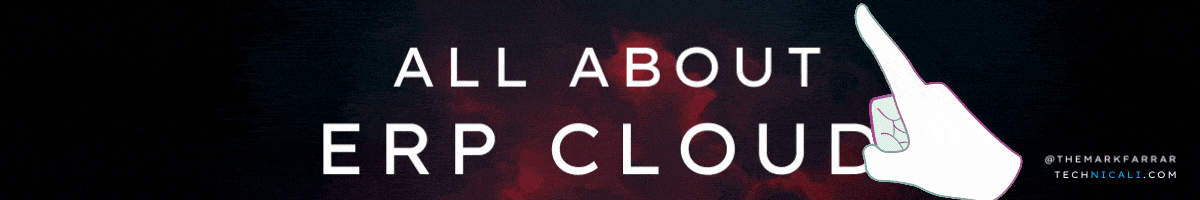Any business that wants to migrate to a cloud-based enterprise resource planning (ERP) system needs to have a data migration strategy. Data migration in ERP is the process of moving data from one ERP system to another, and it can be a complex and time-consuming task. But it’s crucial to get all of your data into the system to achieve the full benefits of ERP.
The information may be spread far and wide across the organisation, buried in accounting systems, department-specific applications, spreadsheets, and perhaps on paper.
When migrating to a cloud-based ERP system, businesses need to consider the different types of data that need to be relocated, such as financial data, customer data, and product data. In addition, businesses need to consider how the data will be transferred, whether it will be manually entered into the new system or imported from the old system.
Contents
Challenges of Data Migration
Top 6 challenges of data migration while implementing ERP are:

- Where is Data: As your organisation prepares to implement a new ERP system, one of the first challenges you’ll face is data migration. To ensure that the transition to the new system goes smoothly, you’ll need to take inventory of all the data that needs to be migrated. This can be a daunting task, primarily if your organisation uses multiple legacy systems. To make things easier, start by creating a list of all the data sources that need to be migrated. Once you have a complete picture of where all your data is located, you can begin developing a plan to migrating it to the new system. You can ensure that your data migration goes off without a hitch with careful planning and execution.
- Transferring Data to New System Accurately: One of the biggest challenges of data migration is ensuring that all of the information is transferred accurately, as even minor errors can have a significant impact on the precision of the data. From customer information to financial records, data provides valuable insights that can help to guide decision-making and drive growth. However, data can also be notoriously difficult to manage, especially when migrating to a new system.
- Legacy to Cloud Migration Support: Data compatibility is another challenge companies face when migrating to ERP. For an ERP system to run smoothly, it needs to be able to integrate with all of the company’s existing data. Unfortunately, many legacy IT systems are not designed to work in a cloud environment, making it difficult or even impossible to transfer files over. As a result, companies often have to manually recreate their data in the new system, which can be time-consuming and error-prone. To avoid these problems, it is crucial to choose an ERP system compatible with your company’s existing IT infrastructure or at least provide full migration support.
- Data Synchronisation with New System: The biggest challenge is keeping the data synchronised. This is because data is constantly changing, and there is always the potential for errors. To ensure data synchronisation, it is essential to have a robust and well-tested migration plan in place. One way to ensure data synchronisation is to use a Data Synchronisation Manager (DSM). This tool can help automatically synchronise data between the old and new systems. It can also help identify any discrepancies between the two systems and resolve them quickly. In addition, the DSM can be used to schedule regular data backups, making it easier to recover if any data is lost during the migration process. By utilising a DSM, businesses can minimise the risk of data loss and ensure that their new ERP system is up and running smoothly.
- Dealing with Different Currencies and Date Formats: One of the most challenging aspects of data migration is dealing with different currencies and date formats. This can be especially difficult when implementing ERP across global organisations. There are a few different ways to approach this challenge. Standardising all data to a single currency and date format is one option. Another option is to use a currency conversion tool to convert all data to a common currency. Finally, you can use a data mapping tool to map data from one format to another. Whichever approach you choose, it is important to carefully consider the implications of each option.
- Managing Expectations: Data migration is never an easy task. During the migration process, users may experience downtime or disruptions to their usual workflow. There are always unforeseen challenges and obstacles that can trip up even the most experienced IT team. But if there’s one challenge that stands out above all others, it’s managing user expectations during and after the migration process. ERP implementations are always accompanied by a certain amount of change and disruption. Users have to learn new software, adapt to new processes, and sometimes even change how they do their jobs. It’s not surprising, then, that data migration can be a stressful and anxiety-inducing time for users. The key to managing expectations is communication and setting realistic timelines. Users need to be kept in the loop at all stages of the migration process. They should be given a realistic timeline for when the migration will be completed and when they can expect to see the new system’s benefits.
It’s not all; there are other challenges like training, legal compliance, data quality, and more. But by planning ahead and using the right tools, businesses can overcome these challenges and successfully implement a new ERP system.
How to find all your organisation’s data?
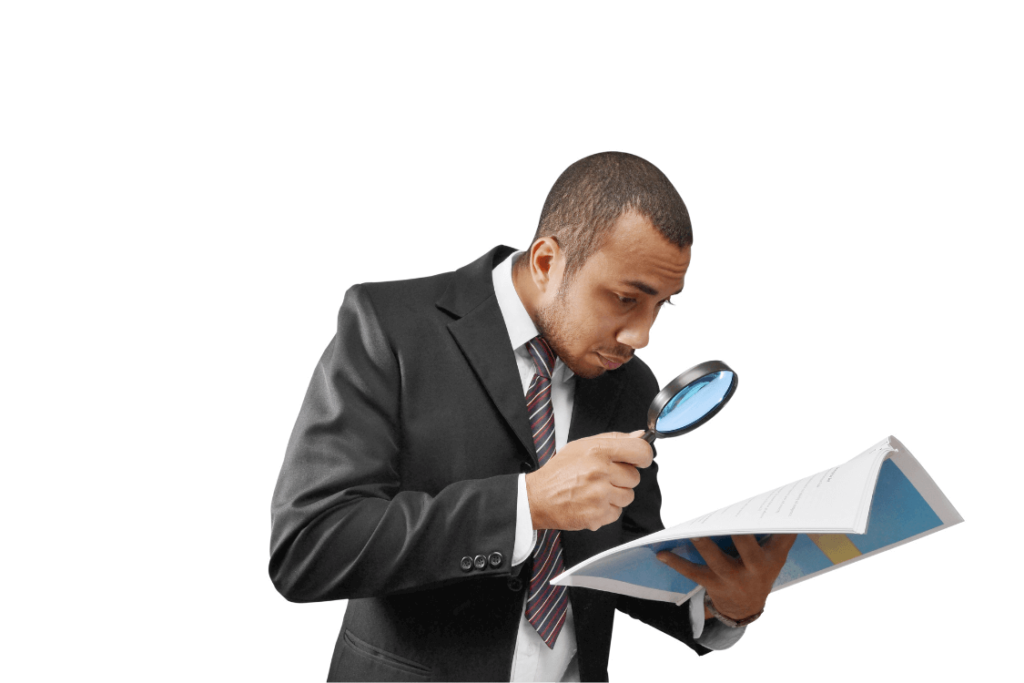
Organisations rely heavily on data for making informed decisions, measuring performance, and compliance. One of the most critical and often overlooked aspects of data migration is finding all your organisation’s data.
This can be a daunting task, especially for large organisations with multiple departments and data sources.
However, a few key strategies can help simplify the process.
- First, consider inventorying all hardware and software applications in use. This will give you a good starting point for identifying which systems contain critical data.
- Next, reach out to individual departments and ask them to provide a list of their most important data sets.
- Finally, review any existing documentation or database schemas to better understand where specific data is located.
You can develop a comprehensive plan for locating and migrating all of your organisation’s data by taking these steps.
To Remember:
- Inventory of hardware and software applications in use
- Reach out to individual departments for a list of essential data sets
- Review documentation or database schemas for specific data locations.
Further Steps: After identifying all of your organisation’s data, the next step is to create a plan for migrating it to the new ERP system. This involves selecting the right tools and setting realistic timelines for completion.
Tips for Successful Data Migration While Implementing ERP:
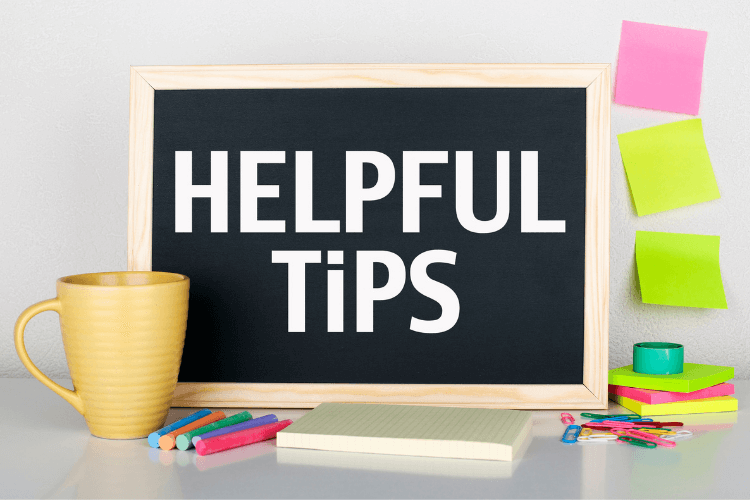
- Map out your data: Before beginning any data migration project, it’s essential to understand which data needs to be moved and how it is interconnected. Creating a data map will help you identify potential issues and ensure that all of your critical data is accounted for.
- Clean up your data: One common issue during data migration is the presence of duplicate or invalid records. Running a data cleansing process before you begin migration will help to ensure that only clean, accurate data is moved over to the new system.
- Test, test, test: Always thoroughly test your data migration process before implementing it on a live system. This will help uncover any potential errors and allow you to fix them before go-live.
Closing Words
Moving to a cloud-based ERP system comes with many procrastinating years, but it doesn’t have to be with the right data migration strategy. By taking the time to map out your data and plan how to move it into the new system, you’ll avoid any nasty surprises down the road. And if you’re looking for help getting started, check out our list of Top 7 ERP tools that provide good support in the data migration process.