Contents
- 1 Embracing the Next Generation of CRM Automation
- 2 Why CRM Automation Is the Future of Customer Relationship Management
- 3 Benefits of CRM Automation for Sales, Marketing, and Customer Support
- 4 CRM Automation Tools for Streamlined Business Processes
- 5 Best Practices for Choosing and Implementing CRM Automation
- 6 Future Trends: Where CRM Automation Is Heading Next
- 7 Actionable Steps to Set Up Automated CRM Workflows
- 8 Conclusion
Embracing the Next Generation of CRM Automation
The modern business landscape continually evolves with staggering speed. Amid this rapid change, CRM automation stands out as a transformative force, reshaping how companies handle sales, marketing, and customer service. By leveraging automation features, businesses can streamline essential business processes, close deals faster, and nurture meaningful customer interactions. Whether you’re a small startup or an established enterprise, using a CRM with advanced workflow automation can catapult your team toward unprecedented success.
Here’s the exciting part: crm automation makes it possible to drastically reduce manual data entry, create dynamic marketing campaigns, and expand your sales process without added overhead. In this Insights article, we’ll delve deeper into the capabilities of CRM automation and show you how to harness it for long-term growth.
Why CRM Automation Is the Future of Customer Relationship Management
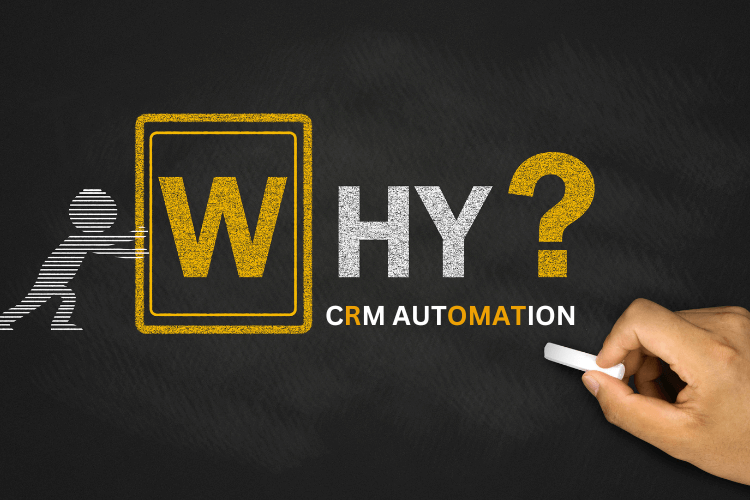
Future success in customer relationship management depends on how effectively you automate repetitive tasks and integrate marketing automation tools into your CRM system. According to a recent Forrester, 70% of surveyed organizations have adopted CRM for customer service and outreach. This highlights an emerging strategy: when your CRM platform and marketing efforts go hand in hand, you gain a competitive edge.
- Key Point: Automation is the process of employing software-driven workflows and automation capabilities to minimize repetitive tasks like data entry, enabling you to focus on high-impact sales and marketing activities.
- Fact: According to a study by Salesforce, companies that implement CRM systems see an average increase of 29% in sales.
- Action Step: Evaluate your current CRM system and list all tasks suitable for workflow automation, such as scheduling follow-up emails, assigning lead scores, and updating customer data after every engagement.
The Rise of Automated CRM Systems
An automated CRM system helps consolidate customer interactions, unify data across departments, and handle routine tasks with ease. This is where the concept of CRM automation streamlines your day-to-day operations.
- Definition: An automated CRM system helps team members manage leads, trigger next steps in the sales process, and set up automated tasks without extensive manual oversight.
- Example: Zoho CRM lets you manage leads seamlessly. You can assign tasks to team members, trigger immediate notifications for new deals, and set up automated workflow rules for real-time updates.
- Takeaway: Adopting an automation platform ensures your sales team focuses on high-value conversations rather than tedious manual data entry. This automation can help reduce overhead and speed up conversions.
Benefits of CRM Automation for Sales, Marketing, and Customer Support

The benefits of CRM automation are vast, touching on everything from how you handle customer service tickets to how effectively you run marketing campaigns and sales pipelines. Let’s break down each aspect of management automation:
Streamlining the Sales Process
Sales automation removes much of the drudgery associated with manual follow-ups, tasks, and pipeline management.
- Key Point: By implementing sales automation tools, your sales reps can focus on building genuine connections and identifying opportunities to close deals quickly.
- Example: HubSpot CRM automates email sequences, allowing your sales team to nurture leads without constant micromanagement.
- Technicali Action Step: Using CRM automation, you can automate lead scoring to flag high-intent prospects. This approach allows you to close deals swiftly and allocate resources to your hottest leads.
Enhancing Marketing Campaigns with CRM Marketing Automation
Integrating your CRM with automation for marketing activities often sparks synergy across different channels.
- Key Point: CRM marketing automation taps into your customer data, feeding relevant information back into your marketing ecosystem. Personalization skyrockets when your system recognizes unique buyer behaviors in real-time.
- Example: Salesforce CRM monitors marketing campaign performance, then uses AI-driven segmentation to deliver hyper-specific offers to each customer segment.
- Tip: Combining crm automation and marketing automation fosters better alignment between sales and marketing, ensuring consistent customer interactions at every stage.
Elevating Customer Service through Management Automation
The right CRM automation tool can transform your customer service approach, making it more proactive and responsive.
- Key Point: Customer service automation assists with auto-routing tickets, creating a knowledge base for FAQs, and reducing wait times for support inquiries.
- Example: Automation solutions such as chatbots and AI-based triaging answer basic questions within seconds, freeing human workforce to tackle more nuanced problems.
- Technicali Action Step: Automating your crm to alert specific team members when high-priority tickets come in ensures no customer request goes unnoticed.
CRM Automation Tools for Streamlined Business Processes
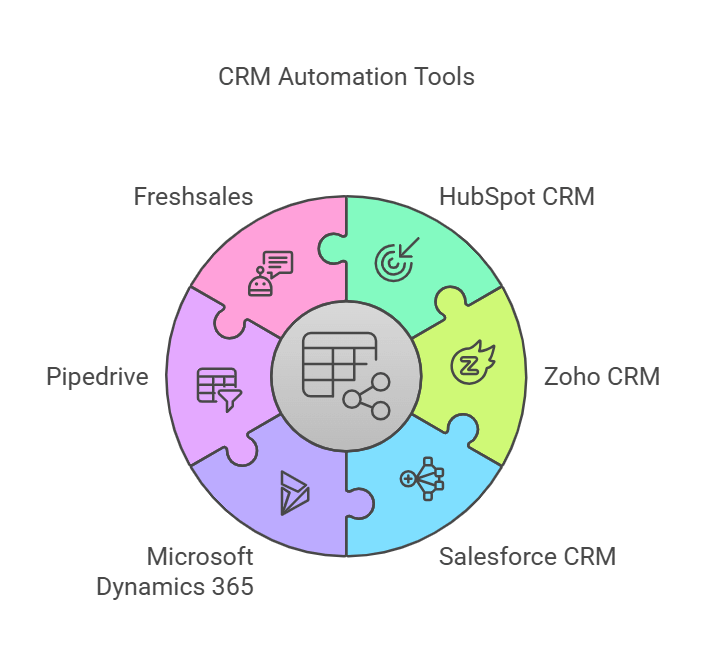
Selecting the right CRM automation tool can be daunting, given the array of options on the market. Each platform offers unique automation capabilities, from sales automation and CRM marketing automation to customer service enhancements. Below are six leading CRM solutions that stand out for their robust features and scalability.
1. HubSpot CRM
- Overview: Known for its free CRM tier, HubSpot offers an integrated automation platform encompassing sales, marketing, and customer service.
- Why It Stands Out: The built-in marketing automation tools allow you to design personalized email marketing campaigns and automate lead scoring with ease. Meanwhile, sales reps benefit from automated follow-ups, advanced workflow automation, and simplified data entry.
- Ideal For: Organizations seeking an all-in-one CRM that scales from startups to mature enterprises while seamlessly connecting with other HubSpot hubs.
2. Zoho CRM
- Overview: Renowned for its flexibility and affordability, Zoho CRM provides dynamic modules for customer interactions, sales automation, and management automation.
- Key Features: You can set up automated workflow rules, track customer data in real-time, and implement AI-driven chatbots for customer service automation.
- Why It Stands Out: Zoho CRM lets you manage extensive customizations, making it ideal for niche industries and businesses that need to adapt the CRM system to specific business processes.
3. Salesforce CRM
- Overview: Often hailed as a market leader, Salesforce CRM excels in enterprise-level crm integration and advanced automation.
- Automation Capabilities: From automated lead routing to AI-powered insights, Salesforce provides sales team dashboards, forecasting tools, and robust marketing orchestration.
- Why It Stands Out: With cutting-edge AI (Einstein Analytics) and vast automation features, it empowers larger organizations to automate complex workflows, personalize customer interactions, and keep track of every sales process milestone.
4. Microsoft Dynamics 365
- Overview: A holistic CRM platform intertwined with Microsoft’s ecosystem, Dynamics 365 seamlessly unifies sales, marketing, and customer support data.
- Automation Highlights: Offers extensive automation solutions via Power Automate (formerly Flow), enabling advanced crm automation that ties in with Office 365, LinkedIn, and other Microsoft apps.
- Why It Stands Out: If you’re deeply rooted in Microsoft’s environment, Dynamics 365’s tight integration streamlines processes and enhances productivity for team members already familiar with MS tools.
5. Pipedrive
- Overview: Pipedrive focuses on sales pipeline visibility and simplicity, making CRM automation straightforward for teams that need a clear funnel overview.
- Core Strengths: The platform’s intuitive workflow automation features help you automatically assign leads, streamline follow-up tasks, and reduce manual data entry.
- Why It Stands Out: If you prioritize a clear, visual pipeline to close deals efficiently, Pipedrive offers a user-friendly experience without compromising on automation depth.
6. Freshsales (Freshworks)
- Overview: Part of the Freshworks suite, Freshsales centralizes customer interactions and sales automation under a clean, modern UI.
- Automation Edge: Includes AI-based lead scoring, automated email journeys, and integrated phone and chat for quicker customer service response.
- Why It Stands Out: With native chatbots and robust tracking, Freshsales helps you automate data-gathering tasks so you can focus on nurturing the most promising leads. Plus, it offers a free CRM version for smaller teams testing the waters.
Key Takeaway: Each of these CRM automation tools caters to different business sizes and objectives. When deciding on the best CRM for your organization, weigh factors such as integration with existing software, level of support, cost structure, and the complexity of your automation needs. By choosing a CRM with automation that aligns with your vision, you’ll ensure that every customer touchpoint, from initial outreach to ongoing support, is handled efficiently and consistently.
Best Practices for Choosing and Implementing CRM Automation

Establishing CRM automation best practices ensures your investment translates into tangible outcomes.
Map Out Your Business Processes Before Automating
- Action Step: Identify repeated tasks across sales, marketing, and customer service that you’d like to automate. This clarifies the scope before introducing new automation processes.
- Tip: Start small. Focus on eliminating manual data entry or automating follow-up emails. Gradually extend your reach as you grow comfortable with your chosen automation platform.
Leverage AI and Advanced Automation Features
- Key Point: AI capabilities found in CRM automation software can revolutionize customer relationship management through predictive analytics and personalized recommendations.
- Example: An AI-powered chatbot agent can handle up to 70% of routine customer inquiries, allowing humans to focus on more complex issues, thereby increasing overall efficiency. This approach exemplifies how automation is scalable.
Monitor and Optimize Automation Efforts
- Action Step: Routinely check crm data and key performance indicators (KPIs) to refine your automation setup.
- Key Point: Automation provides sales and marketing leaders with deeper insights into lead behavior, ensuring ongoing optimization. Keep an eye on close rates, lead conversions, and customer service metrics.
Future Trends: Where CRM Automation Is Heading Next
Innovation never rests. The next wave of CRM automation promises more intuitive tools and superior customization.
- Key Point: Voice-activated CRM with automation, predictive AI, and hyper-personalization will shape the future. Think of it as Gen 2.0 in management automation, introducing deeper autonomy.
- Example: Automation Anywhere and n8n lead the charge in code-free automation, making it simpler to orchestrate cross-platform workflows for marketing and sales.
- Why It Matters: Early adopters of next-gen CRM automation tools often outpace competitors, delivering transformative customer experiences that bolster loyalty and revenue.
How to Prepare for the Next Wave of CRM Automation
- Invest in AI to glean advanced analytics from CRM data.
- Use CRM solutions with dynamic segmentation, which can adapt as your customer base evolves.
- Implement sales automation tools that offload repetitive tasks, giving your sales team the bandwidth to focus on strategic pursuits.
Actionable Steps to Set Up Automated CRM Workflows
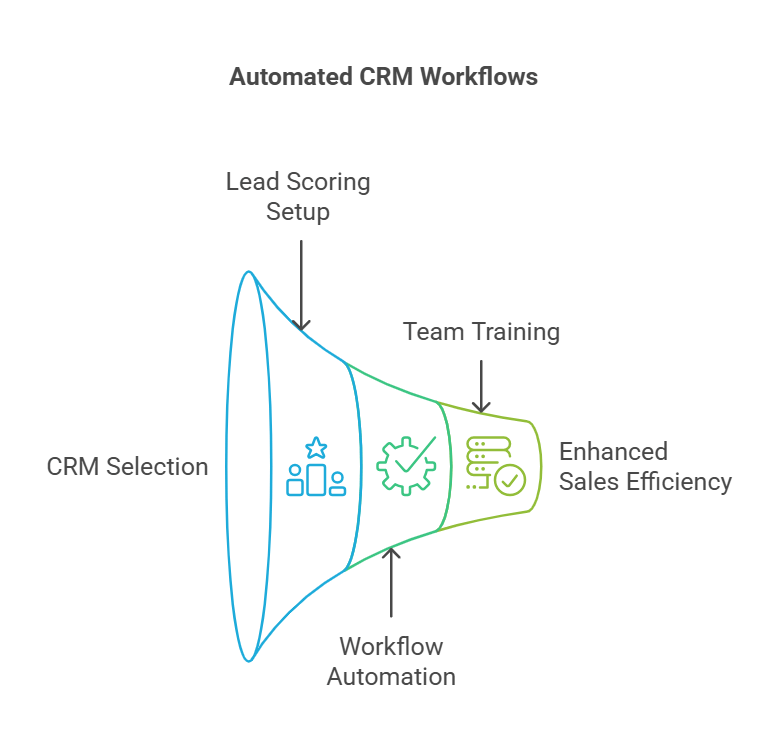
Setting up automated crm software is more than flipping a switch. Follow these steps to lay a strong foundation:
Step 1: Choose the Best CRM for Your Needs
- Tip: Look for the best CRM or CRM automation tool options like HubSpot CRM, Zoho CRM, or Salesforce CRM to stand out.
- Note: Make sure your chosen CRM automation platform aligns with your current growth phase. CRM tool selection hinges on factors like user interface, automation capabilities, and support resources.
Step 2: Configure Lead Scoring and Pipeline Automation
- Action Step: Automate lead scoring so you can segment prospects by lead scores, prioritizing those most likely to convert.
- Why: This approach ensures crm automation streamlines lead qualification. Freed from time-consuming manual sorting, your sales reps can rapidly respond to high-value opportunities.
Step 3: Set Up Automated Workflow Rules
- Definition: Set up automated workflow triggers for routine tasks like nudging cold leads or scheduling follow-up calls to maintain momentum.
- Key Point: This orchestrated automation eliminates guesswork and keeps your team members aligned, giving each customer a timely response.
Step 4: Continuously Train Team Members on CRM Automation
- Key Point: CRM with automation only works if everyone from sales to marketing understands how to operate the system.
- Action Step: Hold consistent training sessions, gather feedback, and pivot your automation approach based on real-world data. Using automation is an ongoing process, not a one-time event.
Conclusion

By embracing crm with automation, organizations can streamline their everyday business processes, enhance customer service, and harmonize sales with marketing. The power to automate tasks, be it manual data entry or complex marketing workflows, enables your sales team to remain agile and proactive. More importantly, a well-orchestrated CRM automation environment fosters deeper relationships with every customer, underlining the value of personalization and timely engagement.
When automation is the process guiding routine operations, it’s easier to experiment with new approaches, from advanced crm marketing automation tactics to sophisticated AI. As a result, you future-proof your entire organization, positioning it for sustainable growth in an ever-competitive market.
If you found value in this CRM automation guide, consider linking to it or sharing it on social media. Your team members, peers, and industry partners could benefit from learning how to automate their sales, marketing, and customer support processes. By spreading the word, you’ll help create a network of informed professionals ready to leverage crm automation, and that ripple effect will undoubtedly spur valuable referral traffic and community-wide learning.


