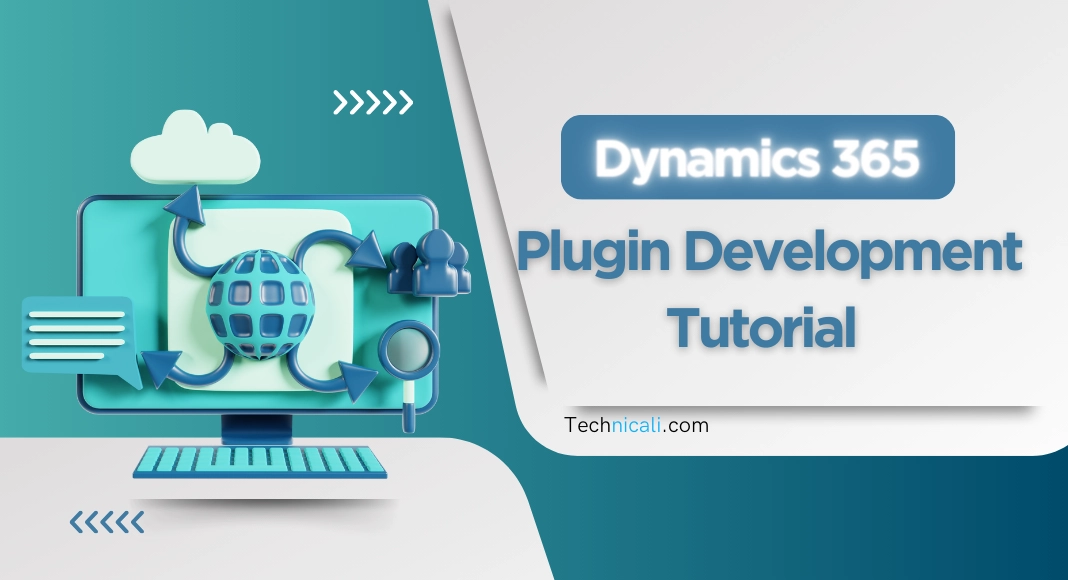In today’s ever-changing business landscape, customer relationship management (CRM) is major in building strong customer relationships and driving growth. For CEOs and managers of SaaS businesses, achieving these goals is crucial. So, get ready because this blog post is here to guide you through the intricate world of Dynamics 365 plugin development. We’ll dig into all the details, starting from the basics and gradually moving towards more advanced concepts.
Contents
Getting Started with Dynamics 365 Plugin Development

When it comes to enhancing the capabilities of your CRM system, Dynamics 365 Plugin Development is like a secret weapon. This approach takes your CRM to a whole new level. It’s all about creating custom business logic that empowers your CRM to do things it never thought possible. Forget the default functionalities; with plugins, you can tailor your CRM to your unique needs and make it behave exactly how you want it to. It’s like giving your CRM a makeover, making it the perfect fit for your organization. So why settle for ordinary when you can have extraordinary? Unleash the power of Dynamics 365 Plugin Development and watch your CRM transform into its full potential!
What is Dynamics 365 Plugin Development?
Dynamics 365 Plugin Development is like the art of sculpting custom business logic to supercharge your CRM system. It’s a versatile skill set beyond just Dynamics 365; you can apply it to any CRM platform. By developing plugins, you unlock the potential to transform your CRM into a finely tuned tool that kicks traditional business practices to the curb and embraces your unique style.
When and Why Should You Use Plugins in Dynamics 365?
Deciding whether to use plugins in the Dynamics 365 ecosystem is a real head-scratcher. Off-the-shelf CRM solutions might not fit your business processes like a glove, but fear not! That’s where plugins come in. They let you inject your code into specific events within the CRM, giving you ultimate control and the power to tailor the CRM to your whims. Whether you want to automate tasks, supercharge data processing, or play nice with external systems, plugins are the ultimate bridge between your CRM’s default functionality and your organization’s unique demands.
Key Terms
As we venture into the Dynamics 365 Plugin Development world, we must get familiar with some key terms that will pop up frequently in our conversations. These terms are the building blocks of our understanding and play a vital role in understanding the complexities of plugin development. From Dynamics 365 itself to the core concept of plugins and the role of business logic, these terms will be our trusty compass as we navigate the realm of CRM customization.
- Dynamics 365: Dynamics 365 is an all-inclusive Microsoft business application suite with everything you need to handle customer relationships and manage enterprise resources. It helps them streamline their business operations and conquer the world (or industry). So, if you’re tired of juggling multiple tools and wasting time on outdated practices, it might be time to give Microsoft Dynamics 365 a shot.
- Plugin: In Dynamics 365, a plugin is a custom code that jumps into action when specific events or actions happen in the CRM system. These plugins swoop in to meet all your unique business requirements and extend the functionality of CRM.
- Business Logic: Business logic is all about those fancy rules, calculations, and processes that dictate how a CRM system should behave according to the organization’s specific needs. Plugins often come to the rescue with their custom business logic, making the CRM system even better!
- Entity Class Object: An entity class object represents a specific data entity or record type. Think of “Contact” and “Account” as a dynamic duo, storing information about individuals and organizations. They’re the system’s backbone, keeping everything organized and under control.
- CRM System: CRM, or Customer Relationship Management system or software platform that helps you manage your interactions with customers, clients, and prospects. It’s got all these cool features for sales, marketing, and customer service, so you can stay on top of your game and keep those customers happy.
- Customization: Customization is tailoring a CRM system to fit an organization’s unique needs and workflows. So, customization is the way to go, whether it’s tweaking existing features, adding some fresh functionalities, or giving the user interface a little makeover. Because who wants a one-size-fits-all solution anyway? Not us! Let’s make it personal, shall we?
- Event Trigger: An event trigger is a signal that activates a plugin in the CRM system. Think of it as the bat signal of the business world. It’s triggered by actions or occurrences, such as creating a new record, updating an existing one, or executing a workflow. It’s like the domino effect, where one action sets off a chain reaction of plugin execution.
- Code Injection: Code injection is about sneaking some custom code (in the form of a plugin) into the CRM system. So, next time you feel your CRM needs an edge, don’t be afraid to inject some code and watch the magic happen!
- CRM Platform: A CRM platform is like the backbone of a CRM system. It’s the software or framework that everything is built upon. Think of it as the foundation that keeps everything running smoothly. Dynamics 365 is a perfect example of a CRM platform – it’s reliable, powerful, and gets the job done. So, if you’re looking for a solid CRM platform, look no further. Dynamics 365 has got you covered!
- Scalability: CRM is all about handling more data, users, or transactions without sacrificing performance. It keeps the system going strong, no matter how much it’s being put to the test. So, while others may crumble under pressure, a scalable CRM rises to the occasion and keeps things running smoothly. Every business needs it to conquer growth challenges.
Explaining the Development Process
To truly grasp the Dynamics 365 plugin development process, picture it as creating a meticulously crafted piece of software that seamlessly integrates with your CRM system. It fits your organization’s unique needs perfectly. Each step contributes to successfully integrating your custom logic into your CRM, from setting up your development environment to deploying your plugin. It’s a versatile and powerful tool that puts you in control.
The Importance of Strong Name Key Files
Regarding Dynamics 365 plugin development, strong name key files are important. Think of them as digital signatures vouching for the authenticity and integrity of your plugins. These key files bring security and instill trust in your plugins, assuring users and admins that your customizations are reliable and secure additions to their CRM system. Strong name key files are like the seals of approval that make your plugins trustworthy assets within the Dynamics 365 ecosystem.
Setting Up Your Development Environment

Setting up your development environment is essential to start with Dynamics 365 Plugin Development. Think of it as the foundation for creating powerful customizations that will take your CRM system to the next level. Here’s a breakdown of the key elements you’ll need to conquer:
Installing Visual Studio and the Necessary Components
Your development journey starts with installing Visual Studio, your ultimate coding playground. Visual Studio offers an incredibly feature-rich integrated development environment (IDE) where you’ll work your magic on Dynamics 365 plugins. But hold your horses; you need not just Visual Studio. You gotta equip it with the essential components specially tailored for Dynamics 365 development. These components will empower you to seamlessly interact with your CRM system, and fear not, we’ve got your back to guide you through the process of getting everything up and running smoothly.
Creating a New Project in Visual Studio
Now that you’ve got your development environment up and running, it’s time to roll up those sleeves and create your first project in Visual Studio. Think of this project as your digital canvas, where you’ll unleash your creativity and craft your custom CRM plugin. Creating a new project is the first step in bringing your innovative ideas to life within the Dynamics 365 ecosystem. Here, you’ll structure your code, manage dependencies, and ultimately build a solution that perfectly aligns with your organization’s unique requirements.
Managing NuGet Packages for Dynamics 365 Development
Managing dependencies is a big deal when it comes to Dynamics 365 Plugin Development. We can’t afford any project mishaps, can we? That’s where NuGet packages swoop in to save the day. NuGet is the package manager for .NET development, making bringing in external libraries and components a breeze. Need some CRM SDK power or other resources? Don’t worry; we’ve got your back. We’ll walk you through managing these packages like a boss. With NuGet, you can smoothly integrate all the tools and capabilities you need for your plugin, making the development process much easier.
Overview of the CRM SDK
The CRM SDK, or Software Development Kit, is your trusty sidekick for becoming a Dynamics 365 Plugin Development master. Think of it as your secret weapon that equips you with the knowledge and tools to interact with Dynamics 365 programmatically. Mastering the CRM SDK is a game-changing milestone in your journey. It unlocks the door to efficient plugin development, allowing you to tap into the full power of Dynamics 365 and create custom solutions that perfectly fit your CRM needs.
As you embark on this epic journey to become a Dynamics 365 Plugin Development expert, brace yourself for the ultimate quest: setting up your development environment. It will take your CRM system to new heights and unleash the power of impactful customizations. Visual Studio shall be your trusty canvas, and the CRM SDK your guiding light. Together, we shall craft CRM plugins that will shake the foundation of your organization’s operations.
Creating a New Project in Visual Studio for Your Plugin

Your first mission, should you accept it, is to create a new project within Visual Studio. This will serve as the playground for your custom CRM plugin. Armed with its arsenal of powerful development tools, Visual Studio will be your trusted companion as you embark on this epic quest to craft a solution tailored to your CRM’s unique needs.
Understanding the Structure of a Class Library Project
The structure of your project is like the backbone of your plugin in the Dynamics 365 ecosystem. So, let’s dig deep into the details of a class library project’s anatomy. We’ll break it down piece by piece, and you’ll see how your custom code becomes besties with the CRM, making your plugin run smoothly.
Implementing the “execute” Method
The “execute” Method is the heart and soul of your plugin. In this section, we’ll walk you through how to implement this Method, which is the heartbeat of your plugin. This is where you’ll inject your custom logic and make your plugin come alive in response to CRM events. Whether you’re automating tasks, processing data, or triggering actions, the “execute” Method is where you’ll bring your CRM customization dreams to life.
Registering a New Assembly Using the Plugin Registration Tool
Buckle up because we’re about to demystify the registration process and make it easy for you. We’ll show you how to navigate this essential tool and ensure your plugin is properly registered in the CRM environment. This step is crucial for turning your custom code into an essential part of your CRM system.
Registering the Plugin in Dynamics 365
Now that you’ve successfully registered your assembly, it’s time to get that plugin up and running in your Dynamics 365 environment. We’re gonna walk you through configuring your plugin so it can start working its magic with your custom business logic. We’ll cover all the necessary settings and configurations within Dynamics 365, ensuring your plugin is all set and ready to impact your CRM’s functionality.
Understanding the Execution

In the world of plugin development, understanding the execution context is similar to having a map of the land. It’s the environment where your code does its thing; knowing it is key to creating kick-ass plugins. In this chapter, we’ll dive deep into the details of the execution context, exploring all the variables, properties, and conditions that shape how your code reacts to CRM events.
Utilizing the Input Parameters
Input parameters hold vital information about the event that triggered your plugin’s execution. From discovering the source of the event to accessing specific details about the record or entity involved input parameters give you the power to tailor your plugin’s actions precisely. So, let’s uncover the hidden gems that input parameters contain!
Working with the Target Entity’s Object
Get ready to meet the star of the show in your plugin—the target entity. This little gem takes center stage whenever your plugin starts doing its thing. This section will show you how to work magic and interact with the target entity to achieve your CRM goals. Whether creating, updating, or retrieving data, understanding the target entity is crucial for shaping your CRM system to fit your organization’s needs.
Handling Web Service Calls Using the Organization Service Reference
Plugins often have to chat it up with external web services to access and exchange data. No worries, we’ve got your back, and we’ll walk you through handling those web service calls using the Organization Service reference. You’ll gain the knowledge and tools to seamlessly integrate your CRM with external services, opening up a world of possibilities to extend your CRM’s functionality.
Implementing a Tracing Service for Debugging
Debugging is like that uninvited guest who always shows up at the worst possible time. This little gem is here to guide you through the treacherous waters of debugging by giving you insights into your plugin’s inner workings. With the tracing service by your side, you’ll be able to easily spot and squash those bugs, making sure your plugins run at their best.
We’ll dive into advanced plugin development, best practices, and deployment strategies. Whether you’re a CRM newbie or a seasoned pro, we have a treasure trove of knowledge to take your CRM game to the next level and help you shape your CRM system to fit your organization’s unique needs.
Advanced Plugin Development

We’re about to get into advanced plugin development. Get ready to unleash the full potential of Dynamics 365 customization.
Exploring the Event Execution Pipeline and Stages
Get ready for an exciting journey into the depths of the event execution pipeline and its various stages. We’ll understand the execution order, helping you understand how and when your plugins come into play. This knowledge will give you the power to fine-tune your CRM system like a pro, ensuring that your custom logic seamlessly integrates with the CRM’s core processes.
Handling Multiple Environments and Solutions
Managing multiple environments and solutions becomes crucial as your CRM solution evolves. We’ll be your guide, showing you the ropes and best practices for handling different CRM instances and keeping your customizations intact. From development and testing to production, we’ll give you all the insights you need to navigate the diverse landscapes of your CRM ecosystem.
Utilizing Context Menu and Context Object’s Input Parameters Collection
The context menu and input parameters collection are the dynamic duo of your plugin. These will take your user interactions to the next level and unlock a whole new world of functionality. Whether jazzing up the user experience or automating complex tasks, getting comfortable with the context menu and input parameters collection will open doors you never thought possible.
Creating Custom Actions in CRM
Custom actions take your CRM customizations to a new level of flexibility and control. We’ll guide you through creating custom actions within Dynamics 365. Get ready to design and implement actions tailored to your organization’s unique requirements. It’s time to orchestrate those complex workflows and processes.
Understanding Isolation Mode and Its Implications
Isolation mode is important in Dynamics 365 plugin development. We’re gonna dive deep into this concept and figure out what it means for your plugins’ behavior and how they play with the CRM system. Understanding this will save you from some serious headaches when you’re customizing your CRM environment.
Best Practices and Common Challenges

In the realm of Dynamics 365 plugin development, becoming a pro requires knowledge of best practices and the ability to navigate those common challenges.
Best Practices
1. Planning and Design: Before diving into creating your plugin, you better have a rock-solid plan and design. No half-baked ideas here! You need clear objectives and a deep understanding of the CRM processes you want to enhance or automate. Don’t be a clueless wanderer in the business world; be the mastermind who knows what they’re doing.
2. Modular Code: You want to keep things modular and organized when writing code. This ensures that your code is easy to maintain and scale. So, break down complex logic into smaller, reusable functions or classes. It’ll make your life much easier in the long run!
3. Testing: Testing, testing, one, two, three! You gotta put your plugin through the wringer. Use unit testing and integration testing to ensure it’s rock-solid in all scenarios.
4. Error Handling: We need to handle errors like a pro, logging them, sending notifications when things go haywire, and providing error messages that make sense. Troubleshooting should be a breeze, not a nightmare!
5. Security: Adhere to those oh-so-important security best practices. Wouldn’t you want your plugin to have all the necessary permissions and expose sensitive data or vulnerabilities? That would be a recipe for disaster! So, be smart and stay on top of your game.
6. Version Control: If you want to keep track of changes, work with other developers, and easily go back to previous versions, you gotta use version control systems like Git.
7. Documentation: Ensure you have comprehensive documentation for your plugin. I’m talking about code comments, usage instructions, and all your dependencies. It’s the key to maintaining your sanity in this crazy plugin world.
8. Performance Optimization: Let’s optimize that code for performance, shall we? Say no to unnecessary database calls, keep resource consumption in check, and embrace asynchronous processing when it makes sense.
Common Challenges
1. Plugin vs. Workflow in Dynamics 365: Choosing between a plugin and a workflow can be problematic. It’s one of those decisions that can keep you up at night, questioning every life choice. But fear not, my friend, because I’m here to help you navigate this territory and make the right choice for your needs. So, let’s determine which path will lead you to plugin or workflow bliss!
2. Handling Error Scenarios Gracefully: Plugins can sometimes mess things up during execution and leave you scratching your head, wondering what went wrong.
3. Testing Challenges: Testing plugins can be quite an adventure, especially in the wild world of CRM environments. It’s like navigating through a complexity, but fear not! We’re here to help you conquer the challenges and emerge victorious.
4. Performance Challenges: Plugins can mess with your CRM performance if not optimized. So, make sure you take the time to optimize those plugins; otherwise, you’ll be stuck in a world of slow-loading screens and frustrated customers.
5. Security Concerns: Ensuring your plugins have proper security can be quite an adventure. I mean, who knew it could be so daunting, right? No worries! We’ve got your back. Just remember, it’s all about keeping things tight and secure.
By following these awesome best practices and tackling those oh-so-common challenges, you can whip up reliable, efficient, and rock-solid Dynamics 365 plugins that’ll supercharge your CRM system’s functionality while giving potential issues the cold shoulder.
Deployment

In the grand finale, we’ll understand the process of deploying your plugins in the Dynamics 365 environment. We’ll conquer the necessary steps and considerations for a smooth-as-silk deployment process. By the end of this wild ride, you’ll be armed with the knowledge and skills to confidently deliver your custom solutions to your CRM users, improving their experience and productivity.
As we have gone through the advanced aspects of Dynamics 365 plugin development, you’ll become an expert in tackling complex customizations with finesse. Get ready for a deep dive into the intricacies of CRM customization, empowering you to create a CRM system that perfectly aligns with your organization’s goals and objectives.
Conclusion
As we wrap up this Dynamics 365 Plugin Development Tutorial, let’s talk about the future of CRM customization. The tech world constantly evolves, and Dynamics 365 keeps up like a champ. Now, to stay ahead of the game, you’ve gotta embrace innovative solutions, stay in the loop with the latest updates, and adapt to the ever-changing landscape of customer relationship management. With a solid foundation in plugin development, you’re ready to tackle new challenges, ride the wave of emerging trends, and lead your organization toward epic success in the dynamic world of CRM. It’s just beginning an exciting journey for excellence and growth in CRM customization.
FAQs
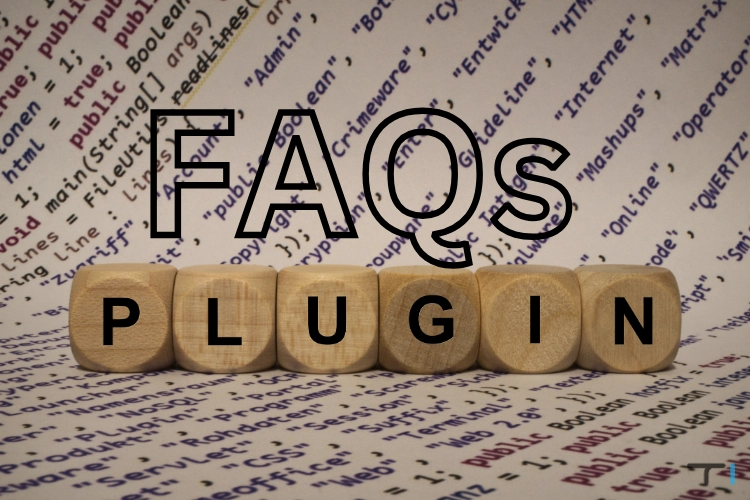
1. How can Dynamics 365 plugins improve customer retention?
Plugins in Dynamics 365? They’re like the secret sauce for customers returning for more. These bad boys let organizations personalize customer experiences and build stronger relationships. They can automate things like sending customized follow-up emails, setting off alerts for reaching customers, and even giving insights into their behavior. It’s all about automating and customizing to ensure customers get the right interactions at the right time. Satisfaction and loyalty shoot through the roof when you do it right.
2. What are the benefits of using Visual Studio for plugin development?
Using Visual Studio for plugin development has a ton of advantages. Seriously, it’s like having a super-powerful coding wizard at your disposal. You get this amazing integrated development environment (IDE) that makes coding, debugging, and testing a breeze. Visual Studio is all about that .NET Framework support, making it perfect for developing CRM plugins. You can customize it with plugins and extensions to make it your own. And let’s not forget how it plays so well with version control systems like Git.
3. How do I ensure data privacy in my Dynamics 365 CRM?
Ensuring data privacy in Dynamics 365 CRM is like assembling a winning team. Each player has a vital role to play:
- Role-Based Security: Assigning roles and privileges is like giving each teammate a specific position to play on the field. It limits access to sensitive data.
- Field-Level Security: Think of field-level security as a lock on certain data fields.
- Data Encryption: Enabling data encryption ensures that even if someone tries to intercept it, they won’t be able to read it.
- Audit Trails: Enabling auditing tracks data changes and user activities so you can catch any suspicious behavior.
- Compliance: Complying with data protection regulations like GDPR and HIPAA is a must.
- Regular Monitoring: Monitoring user access and data activities ensures that everyone plays by the rules and no one is trying to cheat. By implementing these measures, you create a strong defense that protects data privacy and ensures compliance with privacy regulations.
4. What are the different stages in the plugin execution pipeline?
The plugin execution pipeline in Dynamics 365 is like a well-orchestrated dance with multiple stages. Let’s break it down:
- Pre-Validation: This stage comes before the core system validation, where data gets scrutinized and validated.
- Pre-Operation: Just like a sneak peek before the main event, this stage happens before the main operation. It allows you to tweak and modify your data before it gets saved.
- Main Operation: The star of the show! This is where the primary operation requested by the user takes center stage. It’s the moment when the magic happens.
- Post-Operation: After the main operation, the post-operation stage enters the scene. Think of it as the grand finale. It’s the perfect opportunity for additional processes and final touches. Understanding these stages is crucial for developers to choose the right stage for their plugins.
5. Can you explain the significance of strong name key files in plugin development?
Strong name key files are like the secret sauce in plugin development. They ensure your plugin assemblies are legit and haven’t been tampered with by mischievous code. So, don’t forget to sign your plugin assembly with a strong name key file and keep the unauthorized and potentially harmful ones out. It’s a fundamental security measure in Dynamics 365 plugin development.