This article highlights the need for free and open-source project management software. The source code of this software is available to the public for inspection. With this Users can also modify the source code according to their needs and requirements. The software developer of open-source projects acquires a standard license such as a General public license and releases it to the public. This phenomenon is called copyleft, a clever wordplay on the word copyright.
Open-source community helps in controlling security by minimizing bugs. It evaluates the overall performance of the project and meets the deadlines of the client. It assists in the innovation, development, and success of the project. This software helps project managers by automating various workflows and estimations, reducing the stress of completion. Some examples of open source tools are Firefox, Perl, Linux, Open office, etc. This is a very innovative and creative way of producing software.
Contents
- 1 Introduction
- 1.1 What is Open-Source Software?
- 1.2 Benefits of using Open Source Project Management Tool
- 1.3 Downsides of open source software
- 1.4 Open-source vs. Closed vs. Free software
- 1.5 When to use an open-source project management tool?
- 1.6 Top 7 open-source project management tools are as follows:
- 1.7 Conclusion
Introduction
The open-source project management software helps in the smooth functioning and efficient flow of any project. Project management is all about getting things done at the correct cost and time. Open-sourced projects involve collaborated teams that achieve the milestones of project management work.
Open projects initiate innovation in the working style to avoid wastage of resources and time. It assists the project manager in getting things done by others. It aids in creating, allocating, and enhancing the work involved in the project management lifecycle.
What is Open-Source Software?
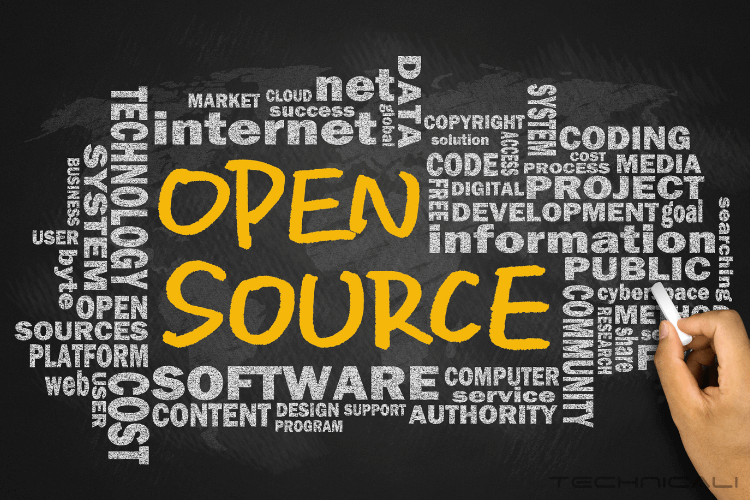
Open-source Softwares, often known as OSS, is a collaboration-based software available in the markets for free. The source code of the open-source software can be examined and modified according to the requirements. Not only modification but selling this modified software in the markets is also a possibility in open-source project. The developer uses technical knowledge to build or customise software using the source code.
Coding can be of two types:
Source Code:
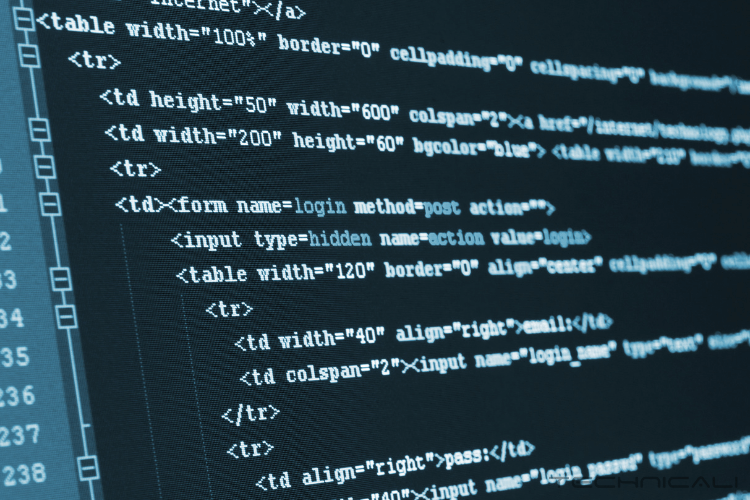
While creating software, the developer uses a variety of codes to make a program. These are called program instructions which are in a human-readable format. This source code is further converted into object code to run on the computer.
Object Code:

Object code is a collection of binary codes which are non-comprehendible to humans. These are machine-readable codes that the computers understand.
In open-source, the changes in source code are made to enhance the features of the software. The trend for using open-source tools is growing due to the increasing interest of the government and industry. Small as well as medium-sized organizations are turning towards open-source software due to its flexibility and low cost.
The history of open-source software is marked in the early 1980s when Richart Stallman launched a software movement for getting extensive rights through legal licensing. Today, SourceForge has listed over 10000 open-sourced projects and about 100000 registered users of the same.
Benefits of using Open Source Project Management Tool
Open-source task management software is critical for the success of the project plan. From the Telecom industry to Information technology, every sector uses this open-source. The integrated open-source project management makes the work of the project manager a piece of cake. It helps in efficient and smooth monitoring of the project within the deadline.
Some highlighted benefits of using open-source project management software are as follows:
Supports Innovation
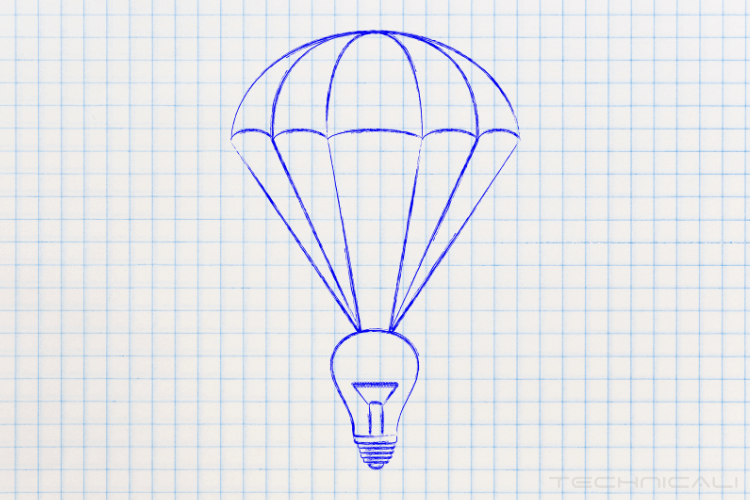
The source code of the open-source tool is tailored according to the requirements of the consumer or company. It supports modification in the existing features or introduction to new features enhancing your enterprise capabilities. The modified software is distributed in the market, extending the benefits to the public.
User-Driven
The consumer uses the software to solve his working related problems and make his work easy. The open-code software resolves all the queries of the user by providing quality features. It further gives the space and opportunity to modify the software to satisfy our needs. The constant updates and development also keep the consumer aware of the changing culture and up-to-date with the latest technology.
Quality of Software
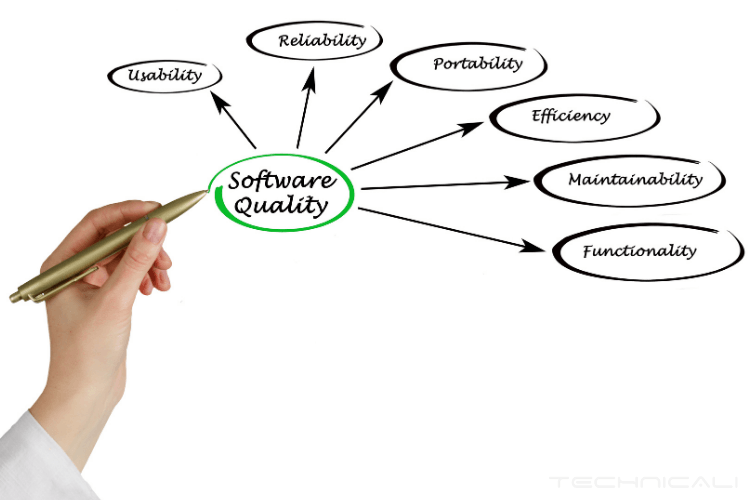
Various programmers have a hand in making an open-sourced software. The software is available to the public. This invites the programmers to continuously modify the software and fix the problems arising in the software. The result of this modified software gives rise to stable and quality software.
Enhanced Security
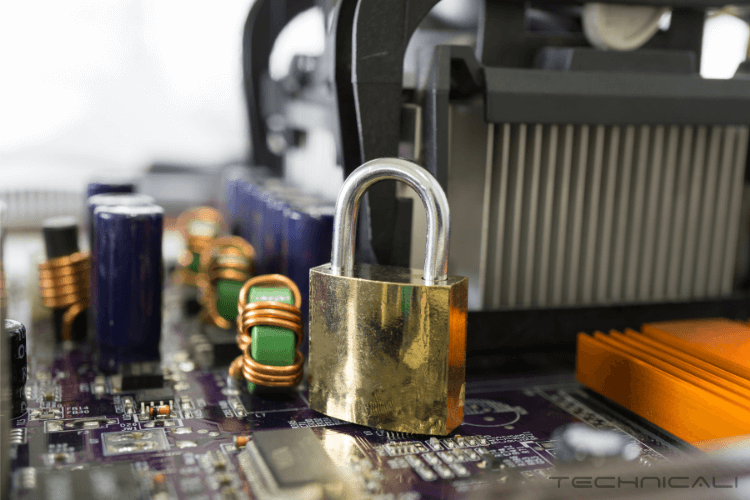
One of the most notable benefits of open source software is the security benefits it provides. The ability to access the code and conduct its deep examination to identify the security breaches is commendable. It quickly identifies the security vulnerabilities as there are programmers from around the world searching for bugs in the system. These programmers enhance security by fixing the bugs and security of the software.
Downsides of open source software
While there are many advantages of using open-source systems, it also has some downsides or disadvantages.
They are as follows:
Vulnerable
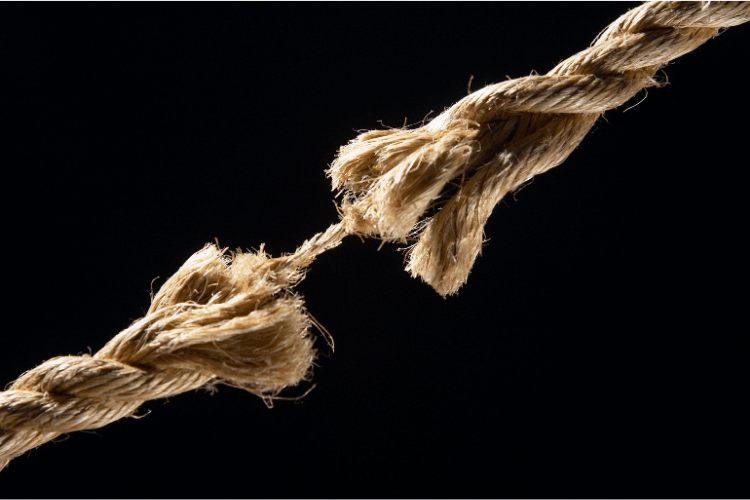
Open-source code is vulnerable to malicious attacks from the outside. As the people accessing the source code are unknown, it becomes difficult to trust the users. With so many people accessing the code, there can easily be a security breach.
Difficult to operate

While most of the open-source project management is easy to use, some may be difficult to handle. The software may solve complex business problems but can have a problematic interface that is less user-friendly.
Security issues

Security is a two-way sword. While it can be an advantage, it can also be the downside of open-source software. People accessing the software source code may not want to benefit from it but rather take advantage of the security vulnerability to infest bugs. Due to free public access to the code, it becomes increasingly difficult to trust the user.
No adequate support
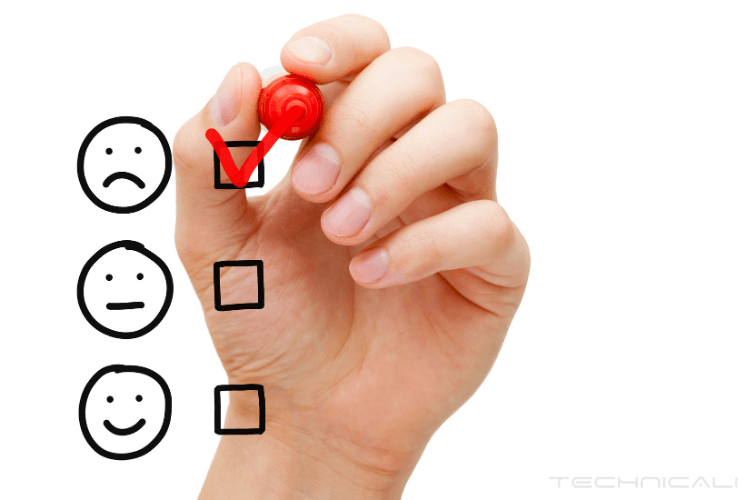
It is easy to modify the source code of the software, but sometimes problems arise. There is no extensive after support to answer your queries. Unlike in closed-sourced software where the software developer and developer are known, there is little knowledge about the creator as there are many people involved in open-source tools.
Open-source vs. Closed vs. Free software
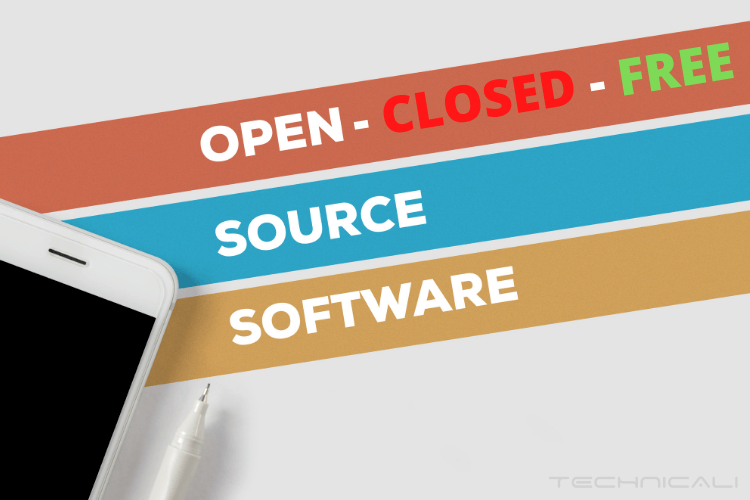
Open-source software
It is purchased with its source code which the users can modify according to their needs. You can install this software on any computer for free. As many people are involved in open software, finding the person responsible and getting technical support becomes challenging.
Example- Linux, Firefox, WordPress, Android, Open projects, etc.
Closed-source software
This software is also known as proprietary software. This software is purchased without its source code. Even though it is paid, Users are unable to make any changes to the software. You are required to pay for installing the software on the computer. You quickly get support from the vendor in case of technical difficulties.
Example- Microsoft Project, Windows, iOS, Adobe Flash, Java, etc.
Free software
Freeware software is a software variant that is free to download and use. It is similar to proprietary software in terms of modification as the user can’t modify the software. It also usually restricts the sharing of the source code to the public. Similarly, it shares its arm with open-source software as it is free of cost.
Example- Google toolbar, Instant messaging, Skype, etc.
When to use an open-source project management tool?

There are various reasons due to which you use open-source software to manage your business tasks. They are:
- When you need help dealing with the agile project management methodologies such as Scrum, Lean, and Kanban.
- To understand the behavior and dynamics of the OSS communities.
- You want to save cost and opt for a relatively cheaper option for multiple projects.
- You want to access the source code to modify the software for personal use.
- To control the quality of the project and add features to suit your needs.
- To add an enterprise-specific functionality in the project management system.
- To modify/remove existing functionality.
- You want to enhance project performance by eliminating wastage and to keep track of time and cost.
- To ensure better control throughout the project lifecycle.
- You want to plan the roadmap of the project by getting consistent feedback through close communication.
- To amplify the security and efficiently fix the bugs in the system.
Top 7 open-source project management tools are as follows:
1. OpenProject
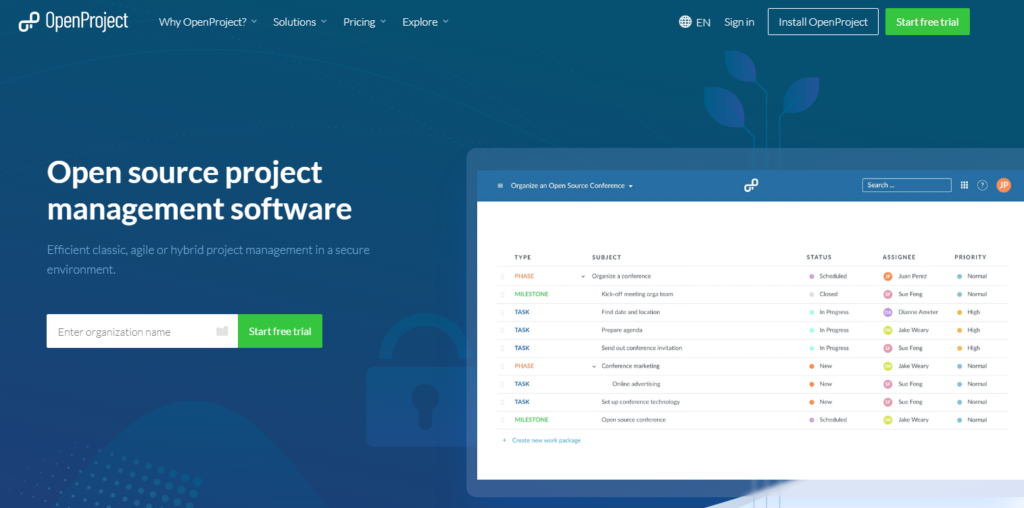
OpenProject is a powerful open-source web-based project management software that brings you speed and productivity from the start of the tasks. It is built on Ruby on Rails(RoR), bringing together teams and communicates effectively to achieve great things together. The new learners also significantly find themself improving their learning curve due to the easy interface.
OpenProject assists in creating, breaking, and allocating small chunks of work to the team. You have an efficient way to control the triple constraints of the projects. The triple constraint simply means managing the time, cost, and scope of the project. OpenProjects help inefficient, classic, and agile management of the tasks.
Features of OpenProject
Security and data protection
You have complete control and ownership of your data. There is no external influence from outside who can access your data. You are solely responsible for the data and know about its whereabouts.
Handle agile and hybrid projects
Track all the work done by your team and get instant results in case of problems or fluctuations. Organizing the work and assigning it to the respective team members becomes simple in this software. It provides robust communication within the teams and motivates them.
Enhanced iteration
You can build, learn and measure your project in each step with the help of this iteration. This enhanced iteration supports agile project development methodologies such as scrum and kanban. With this iteration, it becomes easy to control the project.
Advantages of OpenProject
- Plan your team projects and schedule the task with a shared timeline to enhance communication.
- Agile boards that provide visualized and prioritized project charts.
- Track, comment, and plan with multiple teams together using the Gantt chart, enhancing teamwork.
- Plan the entire roadmap of the project and get instant feedback immediately.
- View the task progress and status on the dashboard at a glance.
- Bug Tracking feature in OpenProject allows filing, tracking and fixing issues.
Disadvantages of OpenProject
- Scheduling and resource management can be bothersome at times.
- It is less flexible and hard to configure after installation.
- There is no baseline to compare the project performance.
2. Odoo
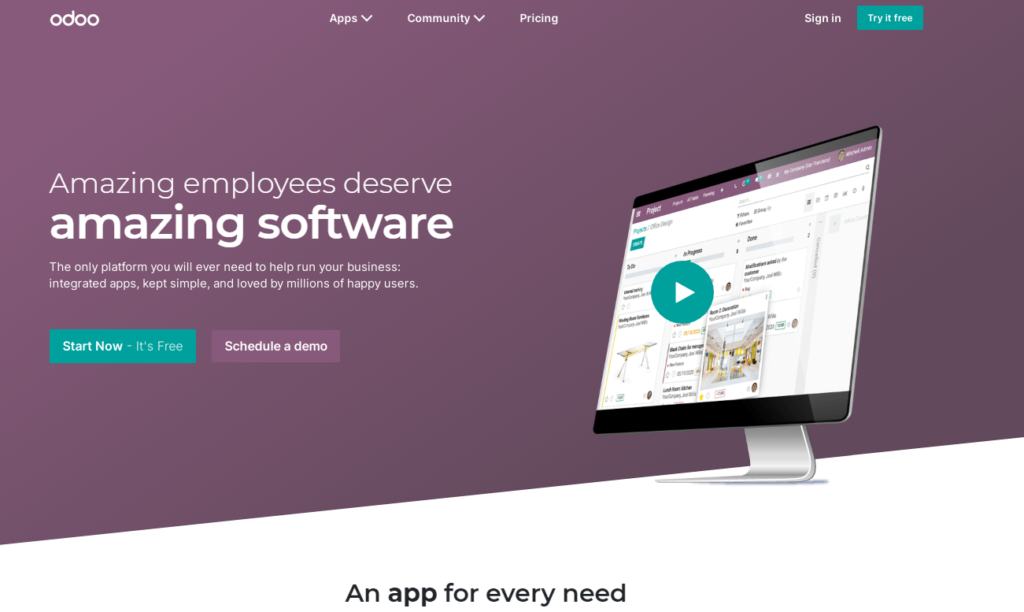
Odoo is a suite of open-source apps that integrate the needs of every business. It caters to various sectors like e-commerce, CRM, accounting, point of sale, inventory, project management, etc. Its unique proposition and easy to use fully integrated interface make it attractive to the users.
You can integrate different apps as your business and customer base grows. This flexible software ensures a seamless experience to meet the ever-changing needs of the customers with innovative apps. The modern interface organizes the tasks according to your liking. You get a clear calendar view to track the deadlines and schedule the tasks systematically. Plan your time and cost to reduce wastage and meet the set deadlines.
Features of Odoo
Analyze reports
It generates automated real-time reports to measure the performance of the project. You get a clear view of the project’s pros and cons. It helps to analyze and amend the project as and when needed.
Forecasting
Forecast the needs and resources of the project to estimate realistic deadlines of the project. It helps to plan for the upcoming projects by forecasting accurately and increase profitability. You can also compare your forecast with actual timesheets available in the software.
Visual information
The software has a visual representation of the tasks and works in a project. It helps to track the performance of the team and enhances team collaboration. The software breaks the complex project into small understandable tasks which the teams can view in the visual form. This visual information enhances their understanding of the project and keeps them motivated.
Share the documents
This software permits you to attach a file or quick notes to the task for better understanding. You can communicate to get instant solutions to your problems. The team can discuss the task details in real-time.
Advantages of Odoo
- It has a graphical representation to analyze the data and conceptualize the project scope.
- The visual representation of data helps to track and maintain the progress of the project.
- Get fully integrated apps along with other Odoo apps to increase project efficiency.
- Odoo simplifies project processes and improves communication within the team.
- Plan, schedule, and enhance complete control over the milestones of the project in each phase.
Disadvantages of Odoo
- Slow customer support system. In case of any technical issues or problems, it can take months to get their response.
- There is a limited number of pre-defined modules to start. Even though the available module is efficient, it is always good to have more options.
- Customization in this software is a bit slow and difficult.
3. Taiga
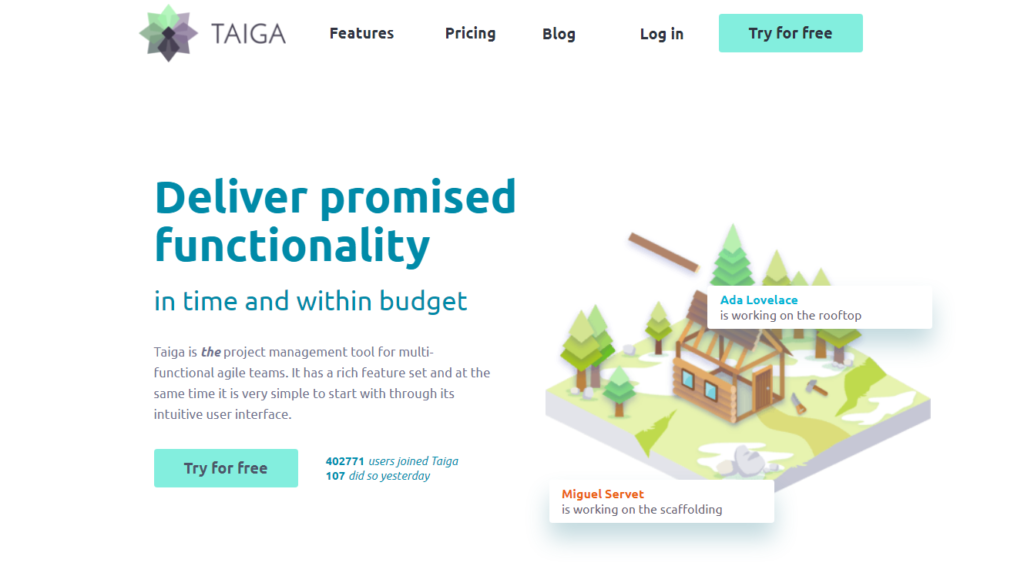
Taiga is an agile project management software that frequently monitors the workflow of independent tasks. It provides limited features for the small teams and rich features for large groups. It also helps to complete the work in short time cycles. This software supports various functions like ticket management, multi-project supports, wiki pages, third-party integrations, etc.
Taiga was built by a team to be the world’s best agile project management software. It provides easy integrations with other related tools and creates a multidisciplinary team. You can estimate the work and minimize the wastage using the scrum and kanban boards. The point system of the agile boards helps to prioritize the task by assigning numbers to the task. Taiga simplifies team management and enhances team productivity.
Features of Taiga
Organized tasks
The tools used in this software clearly define the deliverables to capture the knowledge of the team members. Prioritize and reprioritize the tasks according to the project requirements. It helps to complete high-priority tasks first.
Interaction and communication
The software supports frequent interactions with the team. You can share your project progress and discuss bottlenecks to find its solutions. Benefit individually and as a team by decreasing risk and increasing communication among the team members.
Stay on track
The visibility of all the on-going project activities with the project deliverables helps to stay on track with the project. You can enhance transparency by allocating the time and resources of the user efficiently. Better understand the changes made in the project and the efforts required to ensure project delivery.
Advantages of Taiga
- This supports agile teams across the scrum and kanban framework.
- You get the extensive search function to begin searching for any item and various other filter options.
- Plan and set complete boards to show individual sprints and backlogs.
- View the complete project timeline in the personalized dashboard with notifications.
- Customize the stages, close definitions, colors, and custom tags to the task according to your liking.
Disadvantages of Taiga
- It lacks features to support complex projects and can be clumsy at times.
- You can create only one free project, after which you have to pay for the expensive service.
- The scrum tools available are not as reliable as the kanban tools.
4. Orangescrum
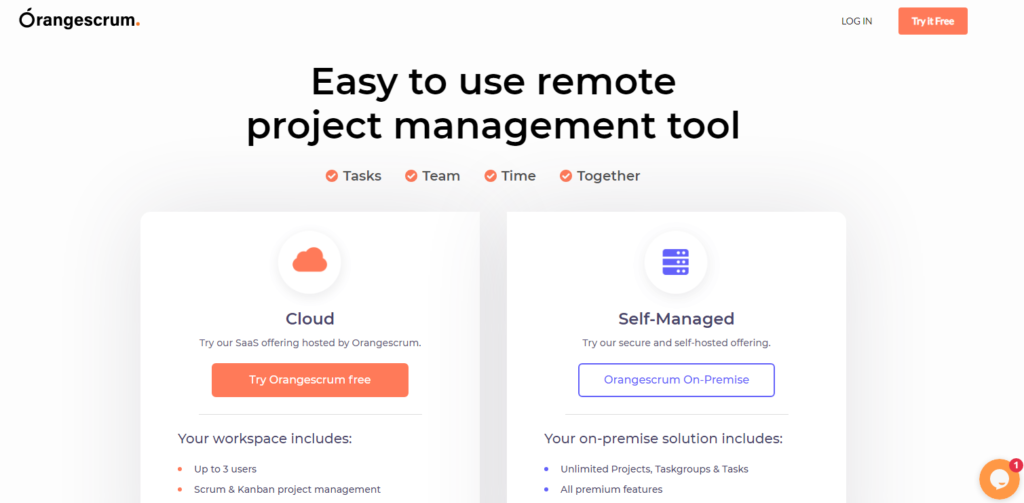
Orangescrum is one of the most popular open-source project management software. This software helps your team and assists them in their work. You get to use this agile project management software along with the premium features on the cloud. It helps to innovate and accelerate the project to satisfy the needs of the customer.
This secured software provides self-hosted scalable projects. You can prioritize and assign tasks with clarity. Categorize and assign multiple tasks to complete the project effortlessly. It helps to successfully track the time with the help of an automated timer and timesheets. Allocation and availability of the resources become transparent and simplified with this tool.
Features of Orangescrum
Enhanced project management
You can build realistic projects by using task labels and categorizing them for better understanding. It aids in monitoring, executing, and accelerating the project delivery time efficiently. The resource allocation becomes simplified in Orangescrum.
Finance management and budget
Graphical representation of the financial data makes it easy to monitor the accurate project cost and other project-related costs. It helps to cut down the unwanted costs to increase the profitability of the project.
Attractive dashboard
The project manager gets accurate insights and timely information about the project portfolio. The dashboard displays all the relevant information in a visual as well as graphical format. You can monitor the real-time progress of the project with this software.
Workflow management
You get a visual view of the flow of the tasks in the project. It integrates the project planning of the project with the performance of the team. This tool helps to create a unique project workflow ensuring successful projects.
Advantages of Orangescrum
- Get executive reports and operational statistics in real-time to get accurate insights about project time, cost, and scope.
- Ensure the progress of the project to your clients by reviewing the project portfolio at a glance.
- Strategic project insights that will help in prioritizing the projects and ensure re-orders in the future.
- Get clear visibility about the productivity, effectiveness, and quality of the project
- Monitor the project performance in real-time that will save the valuable time of the project manager.
Disadvantages of Orangescrum
- There are limited formatting options available when you add comments on the tasks of the project.
- The overloaded interface of the software makes it difficult to add detailed descriptions to the task.
- It is a bit slow in publishing the results after the completion of the task.
5.Tuleap
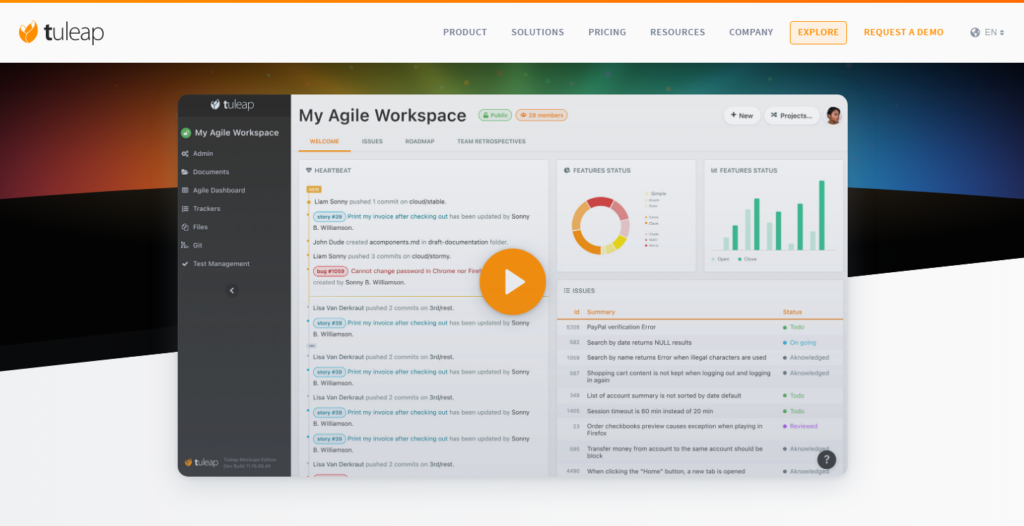
Tuleap is a french company software founded in 2011. This open-sourced software helps the project manager to use agile, traditional as well as hybrid methodology. It facilitates efficient planning and forecasting of the project. Prioritize the requirements of the projects and create reports to monitor the project performance.
It has a risk management system that small as well as medium-sized enterprises trust. It supports agile teams to fragment large projects and manage them. The software is serious about its security and is keen on fixing the bugs. Enhance the quality of your project by using customer-focused solutions in your project.
Features of Tuleap
Cater to team’s need
The project management team is the heart of the project. Each unit is unique and different. The software centralizes all types of the team to plan, control, and deliver a one-shot solution.
Planning
Plan the milestones and prioritize the backlogs to estimate the individual sprints required in a project. You can also check the team capacity and estimate the time to complete the project.
Kanban boards
You can create new kanban cards with a click. Enhance your working with the flow charts available and edit the cards easily. Customize your kanban boards by changing the titles and column order.
Advantages of Tuleap
- Use the easy drag and drop option to customize and prioritize the work in their sequence.
- Break the chunks into small tasks and assign them to meet the project’s requirements.
- Agile metrics of the software helps you to track the progress and monitor the charts of the performance.
- The visual interface of the software enhances communication and streamlines workflow.
- It helps to cut down the bottlenecks or backlogs and reduces the stress of the manager.
Disadvantages of Tuleap
- There can be improvements in the linking between various projects.
- The UI modules of the software are not well integrated.
- The software interface is a bit old-fashioned and doesn’t support uploading a large number of files.
6. Redmine
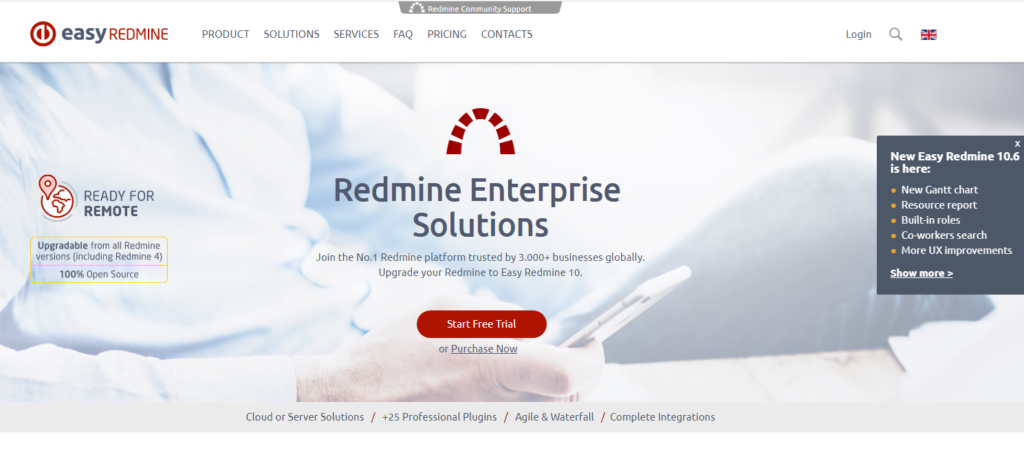
Redmine is a web-based software that supports a highly flexible interface. This open-sourced software is very adjustable and integrates multi-projects on one platform. You can create many custom tickets which can be grouped and filtered into different categories. Track all the project portfolios with the help of graphical charts and calendars. Redmine provides easy and centralized access to all your data and information.
It helps to sort, filter, and adjust a list of requirements to meet the project demands. You can make active use of project wiki and project forums to increase your knowledge. Keep all your documentation and files secured in one place for easy access. Redmine aids us in using custom fields to issue timely entries of the projects and their users.
Features of Redmine
Agile management of the project
Redmine plugins help in agile project management using the scrum and kanban methods. You can use the combination of both classical as well as agile management in one software.
Practical dashboards
The dashboard displays the problems in visual form and helps the manager to find quick remedies. The practical and stable dashboard meets all the daily requirements of the team. The attractive dashboard makes it easy to grasp all the information with ease.
Time tracking
The software allows tracking the hours required to complete a particular task. You can categorize and explain the time spent on work in detail. Track all the billable hours spent by the workers and generate a time report.
Advantages of Redmine
- Meet all the time requirements of the project by using the Gantt charts and calendars.
- Break the main project into multiple subprojects and manage them parallelly.
- Get notifications about the updates regarding project activities, news, issues, and changes made in the project.
- Enhanced role-based control to flexibly track the system workflow.
- Multi-language support extending to more than 49 languages.
Disadvantages of Redmine
- The design and interface of the software look out-dated and old-fashioned.
- The innovations in project management tools are few and slow.
- The interface design of the software needs to be updated and made more user-friendly.
7. Bitrix24
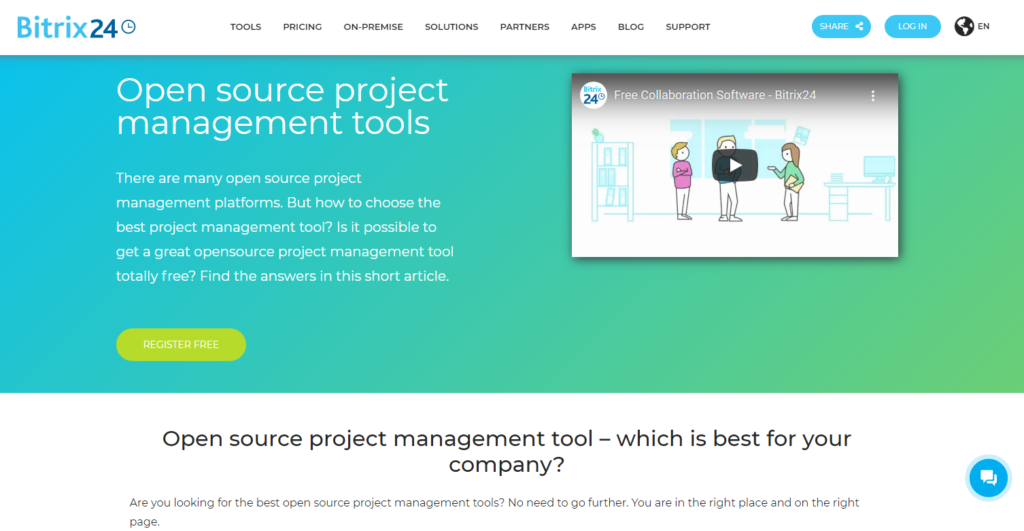
The overwhelming more than 30 project management and collaborative tools make it the open-sourced software you need to enhance your business. Bitrix24 allows a team of 12 users for free in the cloud. This software attracts small companies and start-up teams. Whether you work from home or the office, this software provides virtual assistance to guide you with project management. The cloud of this software keeps your documents secured and safe that are ready for instant reviewing from anywhere and at any time.
You can save time and money by automating the invoices and workflow of the project. It assists the project manager to manage the workload by giving weekly reports and monitoring all the project activities. This collaborative software connects CRM, user email, chats, communication, webmail tools all under one roof.
Features of Bitrix24
Collaborative project management
It helps to plan and execute the project within the boundaries of time, cost, and scope to maintain the quality. It collaborates with small as well as large teams alike. The on-premises and in-cloud availability of the software with its free source code help in customizing the software.
CRM and client handling
Bitrix24 is known for its efficient CRM facilities. You can connect with the team and clients in one place, which ensures transparency. It helps to manage sales, satisfy our clients and find new clients. It collects and stores all the CRM-related information and gives easy access to it.
Open communication
The software provides integrated tools to improve the internal communication of the organization. You can use the intranet, video conference, calendar, chats, etc., and unify the communications. It frequently gives feedback on the work done by creating automated reports.
Advantages of Bitrix24
- Manage the projects by setting the tasks and receiving work reports.
- Get an attractive visual form of your project with the help of Gantt charts and custom-made kanban boards.
- Schedule the work tasks and use calendars to track the project’s deadlines.
- The mobile app enables us to get real-time project information and project performance.
- Get 5 GB of online storage on the cloud to store your documents and files.
Disadvantages of Bitrix24
- The major hindrance in this software is the cost of the software. It is relatively high for a small organization.
- There can be problems in sharing files and documents. And It doesn’t sync the changes regularly.
- The interface of the software is difficult to understand in one go. The layout is sometimes difficult to read and understand.
Conclusion

These were some of the best open-source project management software. Open-source software streamlines all the project activities and helps in efficiently running the project. The software, as mentioned above, frequently undergoes updates leading to changes in the features, pros, and cons of these tools.
This open-source software bridges the gap between project planning and project execution. It further helps you to achieve your strategic goals and manage the overall growth of your enterprise. Today, governments and industries have understood the need and importance of open-source software. The developed countries like the USA, Italy, Germany, UK, etc., are encouraging people to opt for open-source software.

